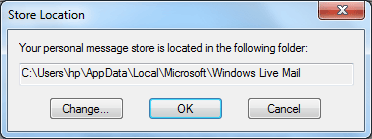How to Convert Windows Live Mail to OLM for Outlook for Mac Import 2016, 2011
Creative Team |
September 10th, 2018 |
Technology
Today, I am going to discuss how to convert Windows Live Mail to OLM for Outlook for Mac. One day my team leader asked me to move all Windows Live Mail (WLM) data to an Apple system. At that time, I only knew that WLM is an email application using which a user can send and receive emails. To find the solution I started searching on Google and then got to know many new things:
- OLM file format is compatible with Outlook for Mac
- To transfer WLM data to a Mac machine, I have to convert all the WLM data including emails, contacts, calendars etc. into OLM file format
- Moreover, in Windows Live Mail there are two types of data present at different locations that are: Store Location Data and other is Exported Data
After knowing such things that were new to me I decided to gain some more information on them. It was necessary for me to understand the things in brief as I have to move all the data from Windows Live Mail to OLM for Outlook for Mac.
A Brief Explanation on EML, OLM & Windows Live Mail Data Locations
- EML: Windows Live Mail creates the folder for the user where all the EML files are stored with .eml extension.
- OLM: Microsoft Outlook for Mac supports OLM file format for storing all the email messages, contacts, journals, calendar data etc. OLM files cannot be opened using Windows version Outlook. It is only compatible with Mac Outlook.
- Windows Live Mail Data Locations: In WLM, the two types of data is present one is Stored Folder location data and other is Exported Data.
After knowing about the EML, OLM and WLM data location. The first task was to find the location of the folder where WLM stores all the data in the form of EML files. So, again I researched and performed the steps given below to find the location of WLM files.
Steps to Find the Location of WLM Store Folder (Windows Vista, Windows 7 & Windows 8)
- First, you have to open Windows Live Mail and select the Tool option in the WLM toolbar
- Now, click on the Options and you will see that Options box will appear
- In the Options box, you have to click on the Advanced Tab and then click on the Maintenance button
- Now, Maintenance box will appear, here you have to click on the Store Folder button
- After clicking on Store Folder button, Store location will be displayed.
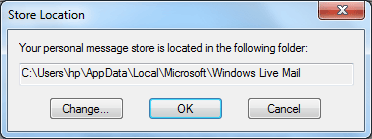
Note: Sometimes, the WLM data files are hidden. So, access all the EML files you first have to unhide them.
After finding the location I was able to access all the WLM data in the form of EML files. Now, my last task was to move all the WLM data into Apple machine. After some research, I got to know that there is no direct method to using which I can move all the EML files to Outlook for Mac. I was very tensed and upset. Then one of my friends suggested me to go for an automated and smart solution that was Indya EML to OLM Converter. With this amazing utility, I was able to convert Windows Live Mail to OLM format which is compatible with Outlook for Mac.

This utility has the number of incredible features some of them are explained below:
- Maintains the folder hierarchy while the conversion process. The internal structure of the files and folders are maintained while converting EML files to OLM file type.
- There is no alteration in the original send and received date of the email message. The utility retains the precise date and maintains the originality of the emails.
- With this software, the user does not have to worry about the attachments associated with emails. As the tool is able to import all the attachments along with the emails. Additionally, it also imports the inline/ embedded images that exist in the body of email message.
- WLM to OLM converter is not associated with any file size limitation. That means that a user can convert WLM data of any size into Outlook for Mac.
Conclusion
Checkout Video guide to know more about converter, which helps me in converting my email messages. With the help of Windows Live Mail to OLM Converter, I was able to convert Windows Live Mail to OLM for Outlook Mac. Finally, my team leader was happy as I completed the task given by him successfully. Thanks to my friend who suggested me to use this software. I would also recommend this utility to all the users who want to convert Windows Live Mail to OLM without facing any data loss issue.