Creative Team | January 29th, 2019 | Email Migration
The Bat! is a shareware email client application for Windows based systems. It has simple user interface and also offers several benefits such as data security, data encryption, internal HTML viewer, exchange connectivity, etc. But due to some reasons users want to export The Bat to Outlook. If you have the same query, then this blog is helpful to you to resolve the query. Here, we are going to provide an instant and tested solution to migrate The Bat! emails to Outlook.
MS Outlook is the most trusted application for both business and personal usage. It provides various services like manage emails, contacts, calendar, notes, tasks, attachments, etc. Outlook is a part of Microsoft Office Application package which includes MS Word, Excel and PowerPoint.
It is clear that why users want to switch from The Bat! to MS Outlook. Before going further, fist let us understand some users queries related to The Bat! to Outlook migration.
“I use The Bat! Application from last 6 months, but now I have decided to switch from The Bat to Microsoft Outlook. Can someone guide me how can I transfer emails from The Bat! To Outlook.”
“Can anyone suggest me any simple solution to import The Bat! to Outlook. The Bat application does not have any direct option to import or export emails into Outlook. Now I have no idea whether it is possible or not. If it possible, then please share me the solution. Thanks.”
Step 1. Open The Bat! Application in your system.
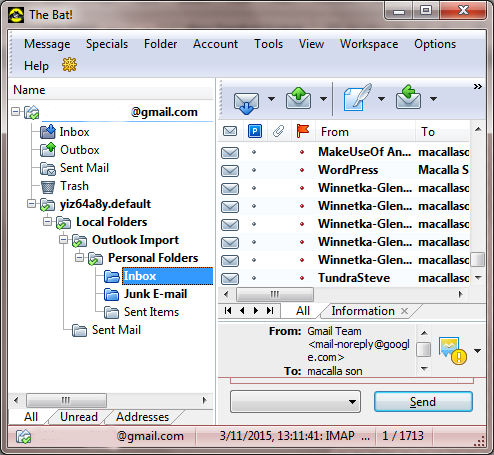
Step 2. Click on the Tools >> Export messages to>>UNIX Mailbox
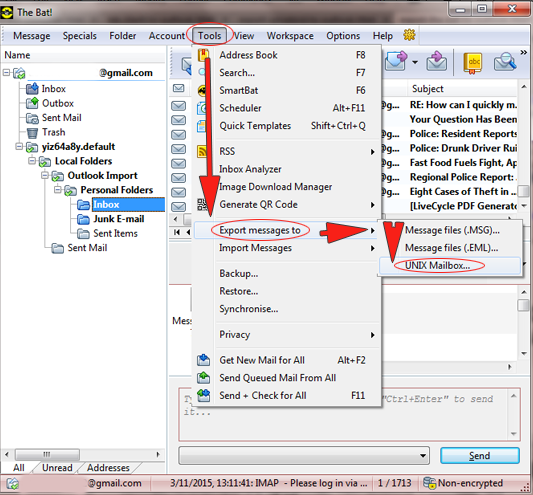
Step 3. Choose desired location and name the MBOX file.
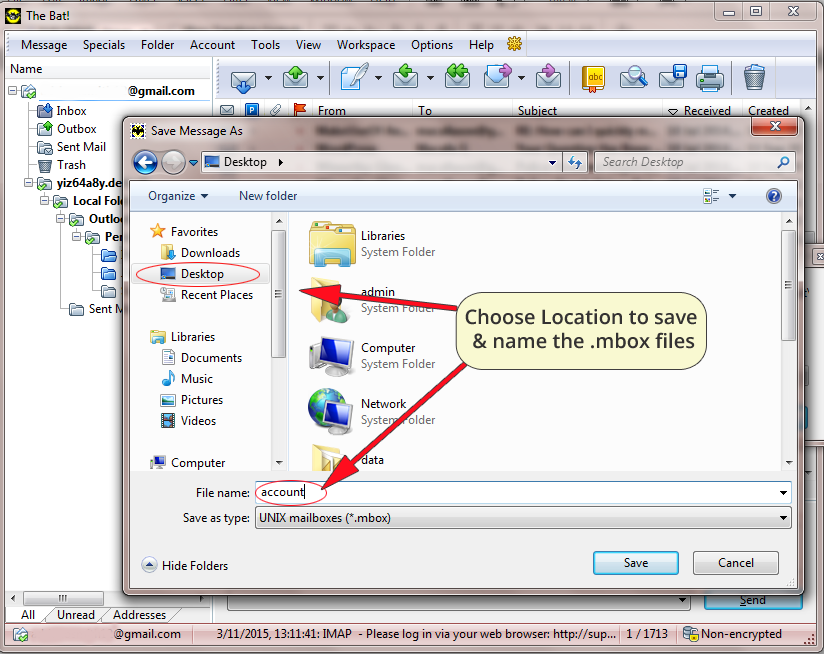
Step 4. Download Indya MBOX to PST Converter
Step 5. Install and Launch the tool in your system.
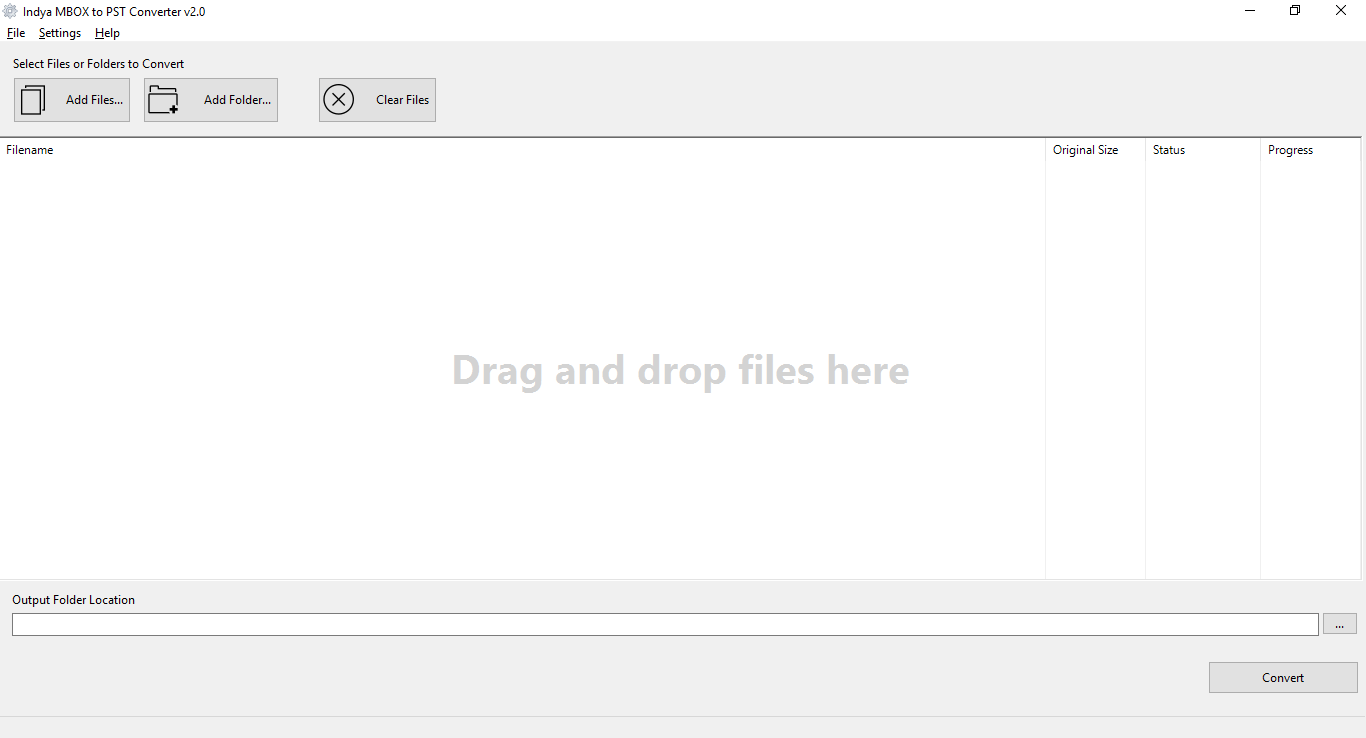
Step 6. Add The Bat! MBOX file.
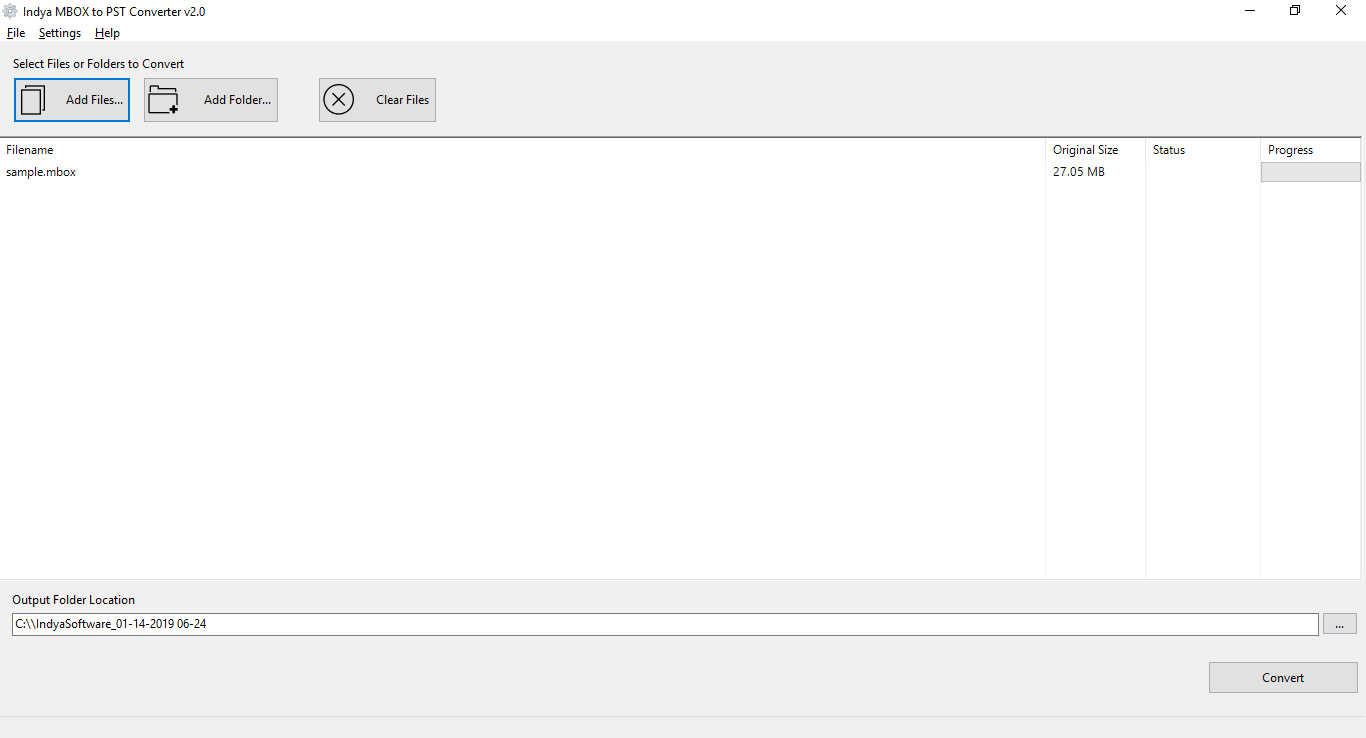
Step 7. Hit the convert button and analyse live conversion process.
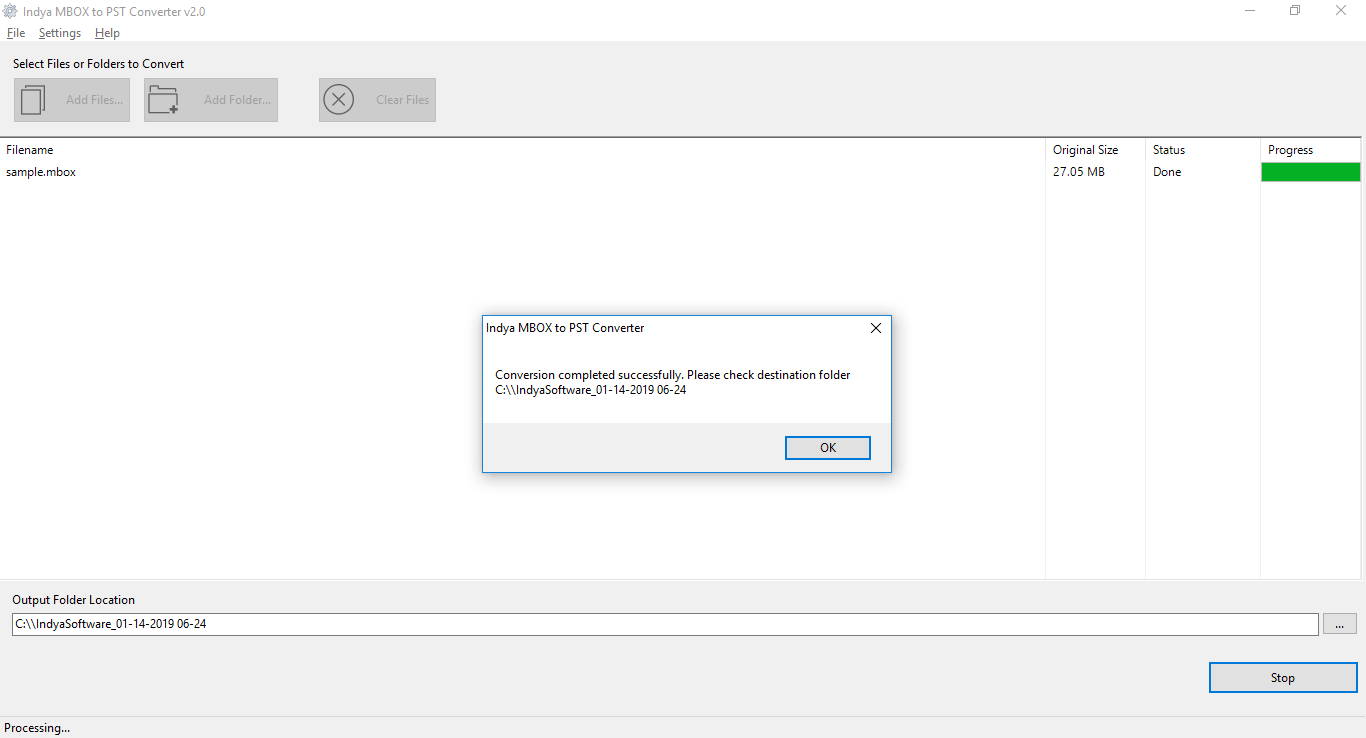
Step 8. Open MS Outlook application
Step 9. Go to File>>Open & Export>>Import/Export>>Import from another program or file>>Outlook data file(.pst) and select resulted PST file.
All done! This is the complete way to import The Bat! to Outlook with all attachments in simple manner.
The software is the perfect platform to migrate The Bat emails to Outlook exactly. It has very simple user interface that allow all types of users to do this task without any support. The tool convert entire The bat mailbox items including attachments. It preserves all the formatting of emails and attachments during the conversion process. The software offers many advanced features to the users for fruitful and accurate result.
The software supports all Outlook versions like Outlook 2019, 2016, 2013, 2010, 2007, etc. It allows users to export mailbox data without installing any external software because this tool is completely standalone and able to accomplish the task without any support.
As there is no direct option to export The Bat to Outlook. The Bat! does not have any option to export emails into Outlook directly as well Outlook also does not have any option to import the Bat mailboxes. This software successfully import The Bat! to Outlook without losing or damaging the files. The tool offers many advanced features and benefits for quick and easy conversion. Here we mentioned some of the highlighted features:
In the above post we have mentioned the best and simple process to export The Bat to Outlook. Here we have discussed the tested and trustworthy software which allows users to convert The Bat! Mailbox to Outlook without affecting precision of the files during conversion. In case you have any question while using this tool, you can contact our customer support team by email or live chat for immediate assistance.