Creative Team | September 18th, 2018 | Email Migration
This blog is very helpful for those users who want to know the complete process how to open and read MSG files without the installation of MS Outlook. So, keep reading the post and get accurate solution to preview MSG emails and attachments.
Most of the users keeps their email data as a backup for future use. In the digital market, there are many emailing service and one of the popular email client is MS Outlook. It supports three file formats such as MSG, OST and PST to save the information. MSG file format stores single message. It supports ASCII plain text, links, embedded attachments & objects, and its headers into the main message body.
To get reliable solution, download MSG File Viewer that is helpful to preview MSG files without installing Outlook application. With the help of this freeware, easily view MSG emails with their all attachments. While opening MSG files, data integrity will be maintained without losing and changing any information. It provides simple graphical user interface to open and view MSG emails.
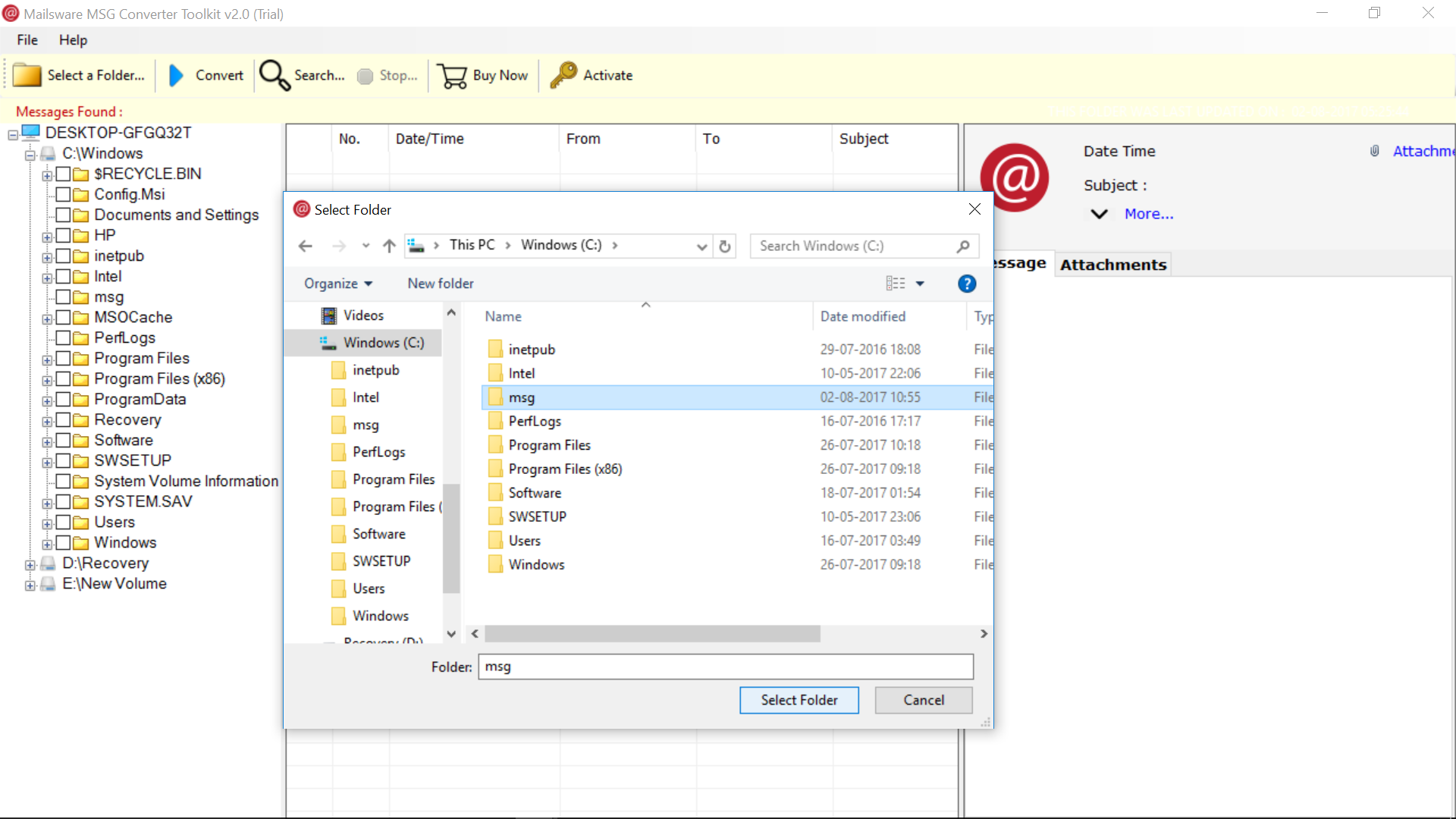
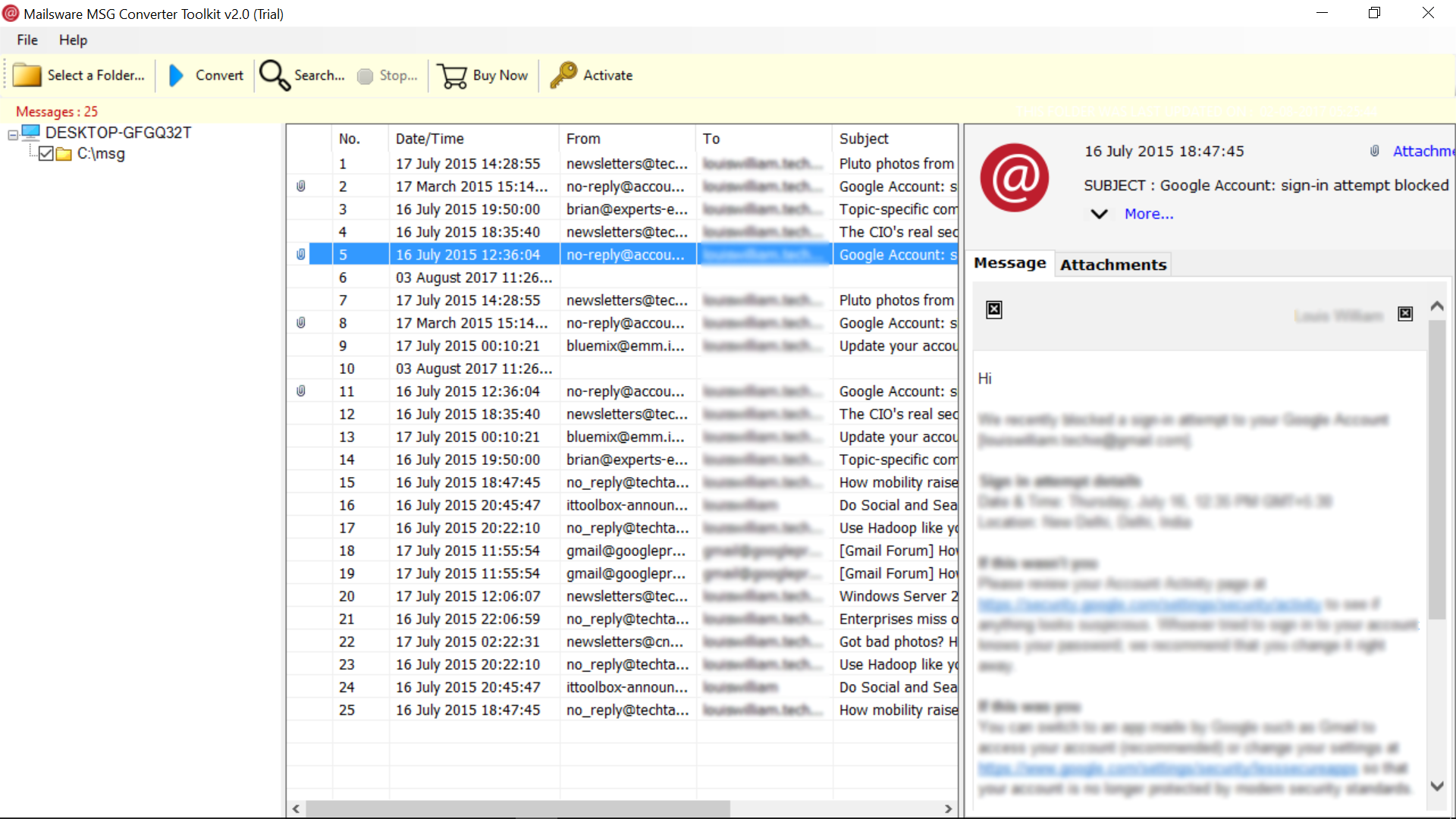
Here we mention some of the users queries who want to open MSG files without Outlook.
Users can easily open old MSG files on Google Chrome, Internet Explorer, Mozilla Firefox and many other browser. But for that, it is required to have page in HTML format. Select the email and change the file extension from .msg to .html by using these steps:-
In this blog we resolved all the queries of users of how to open & view MSG files without Outlook. So accurately open MSG emails with attachments by using Outlook MSG viewer. Hope this post will help you.