Creative Team | April 7th, 2020 | Backup
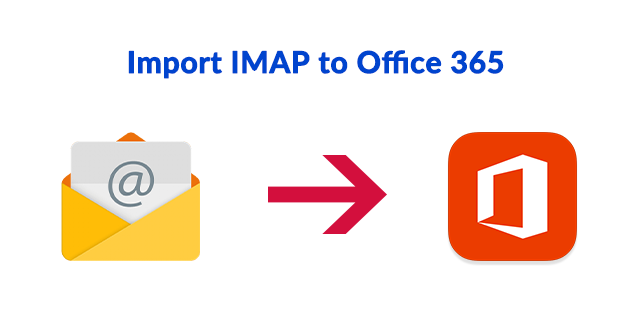
Are you looking for an expert solution to resolve the query “how to import to Office 365 account ?” If yes, then don’t worry. In this blog, we are going to explain the step by step process to import IMAP folders to Office 365 account. So, keep reading the blog till the end.
Users Queries
Download IMAP Backup Tool is the most reliable tool to import IMAP folders to Office 365 account directly. This software is useful to perform IMAP to Office 365 Migration along with all the properties. With this tool, users can easily get the exact and accurate migration from IMAP to O365 without losing a bit of information. With this software, users can easily perform the migration in some simple clicks.
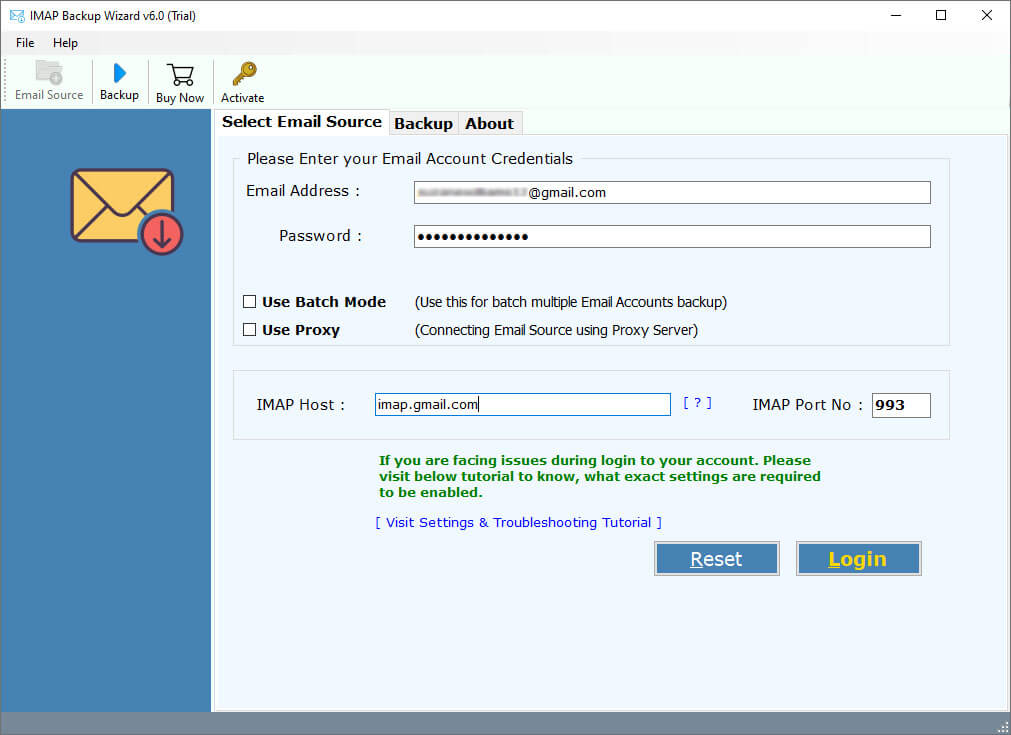
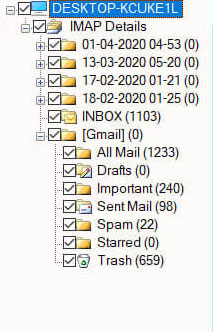
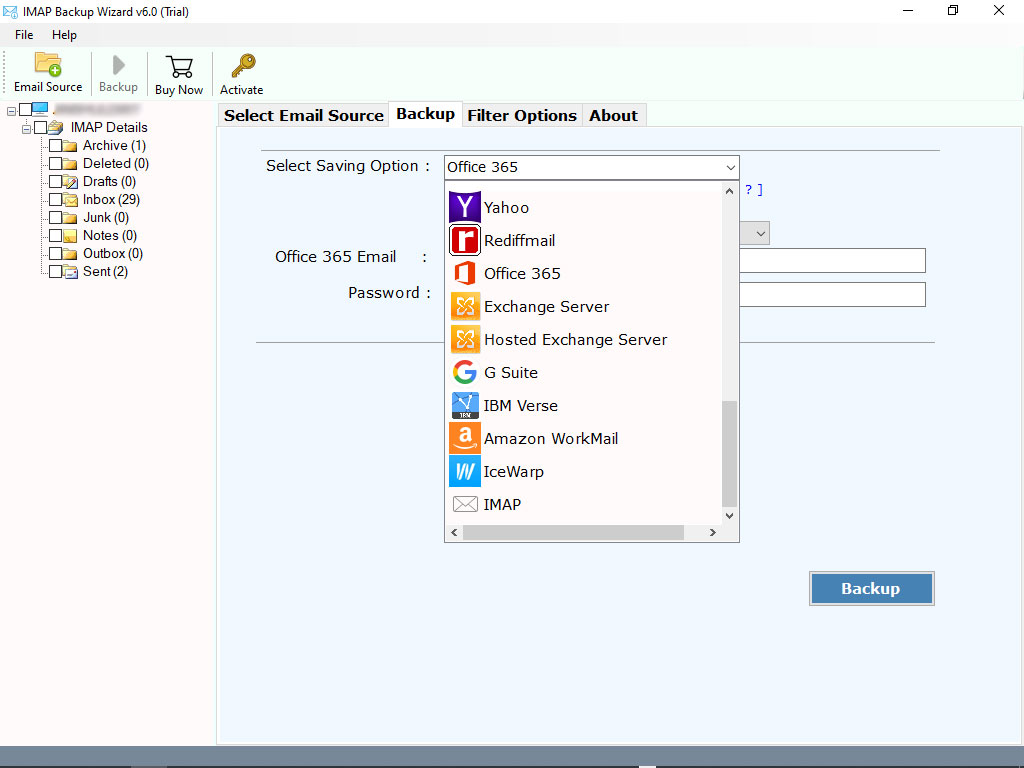
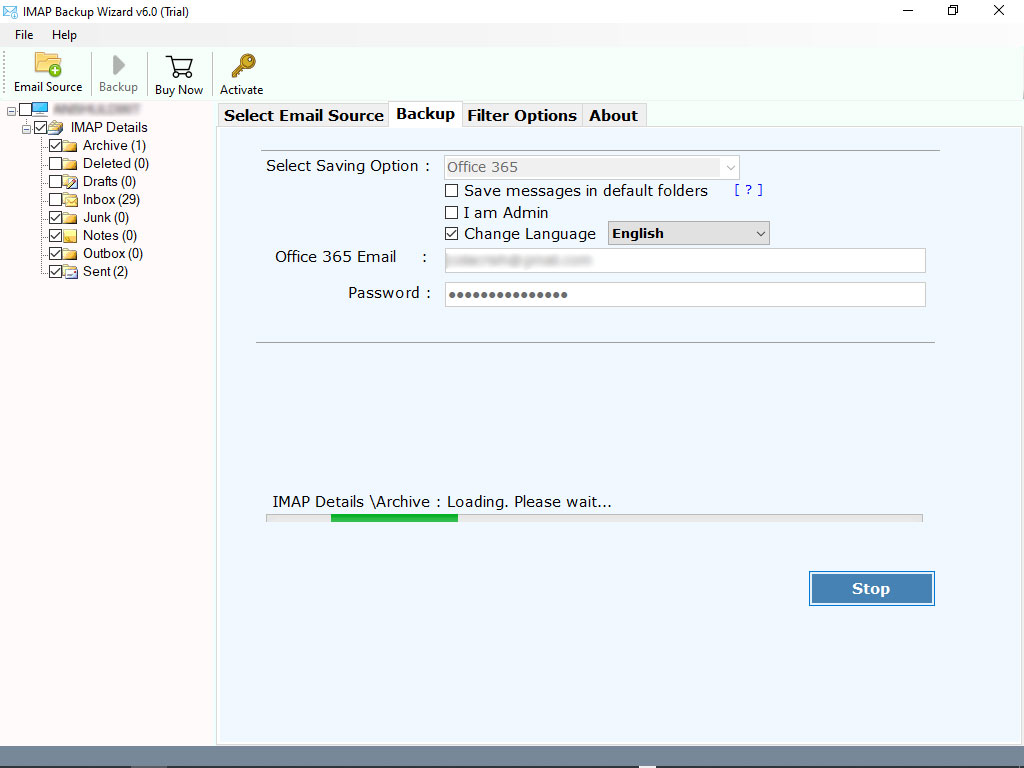
That’s it. By following the above steps, users can easily import IMAP to Office 365 account in some moments.
Safe and Secure: This software is complete free from any type of risk. With this tool, users can easily migrate IMAP folders to Office 365 account without losing a single bit of information.
Simple User Interface: The tool comes up with the very simple graphical user interface. Both, technical and Non-Technical users can easily perform IMAP to Office 365 migration.
Use Batch Mode: The tool comes offers so many advance facilities. Batch conversion is one among of them. With the help of this feature, one can easily create the backup of multiple email accounts at once. This feature is helpful to reduce the time and efforts.
Selective Migration: If you want to perform the selective migration, it is possible with this software. The tool comes up with Advance setting feature for selective backup from IMAP to Office 365 account.
Standalone Application: This software is complete standalone. There is no need to install any external or supportive application to import IMAP to Office 365 account.
Windows Compatible: This IMAP to Office 365 migration tool is compatible with all the edition of Windows. Users can easily install or operate this software on Windows 10, 8.1, 8, 7 and all the other editions.
Maintains Folder Hierarchy: While migrating IMAP files to Office 365 account, the tool maintains folder structure. Users will get the exact and accurate migration without facing hassle.
Ques 1: I am looking for a solution to import selective IMAP folders to Office 365 account. Is it possible with this software ?
Ans 1: Yes, with this software, users can easily perform selective IMAP to Office 365 Migration.
Ques 2: Is there any file size limitation imposed on the tool ?
Ans 2: No, there is no file size limitation imposed on the software to import IMAP to Office 365 account.
Hope after reading the above blog, your query how to import IMAP to Office 365 has been successfully resolved. The suggested application is helpful to import complete data from IMAP folders to Outlook 365 account without losing information. Also, it is suggested to use the free demo edition first to check the software working and functionalities. So, download the tool on your machine and get your query resolved.