Creative Team | September 23rd, 2021 | Importer
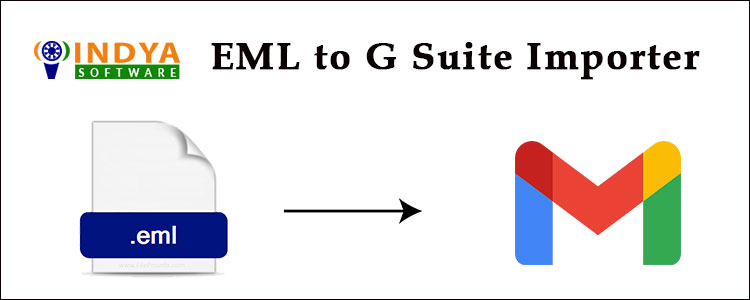
Are you struggling to manage your EML files on the local drive? Well then you can send them to the cloud server and we have a perfect suggestion for that. G Suite, the most effective cloud based email account. So, if you find this suggestion valuable and want to do the same, Let is explain you how to import EML to G Suite.
Well, Google Workspace is known to be an account with a lot of benefits, but let’s tell you how valuable it is to your EML files and how best to use it. First of all, if you choose it to preserve your EML, you will have a good access to it.
Since accessing EML is not easy, you will need supporting software or an email client to access it. However, if you import EML to G Suite will fix this issue. On the other hand, you can manage them better because you can create a single folder in the account for all of your EMLs.
Also, the Goole workspace gives you the flexibility to check your email as you can open the account from any device so you can easily preview EMLS. So you can enjoy all of these benefits when you import EML to G Suite. So, let’s give you an answer to that now.
All-in-One EML File Converter is the easiest and fastest way to import EML to Google workspace. This automated tool enables you to get credit for your job in smarter ways, not more difficult ways. Hence, it can be such a tricky task, but EML to G Suite Importer can accomplish it very easily.
It is a very effective tool and it supports converting all kinds of EML files so you don’t have to worry about which account they belong to and whether this tool supports them or not as it is compatible with all of them. On the other hand, it offers you just a small process to import EML to G Suite.
Let us explain the process to you first because it is the first thing you need to know in order to import EML to G Suite using this tool. So go through each step and understand what you have to do with them.
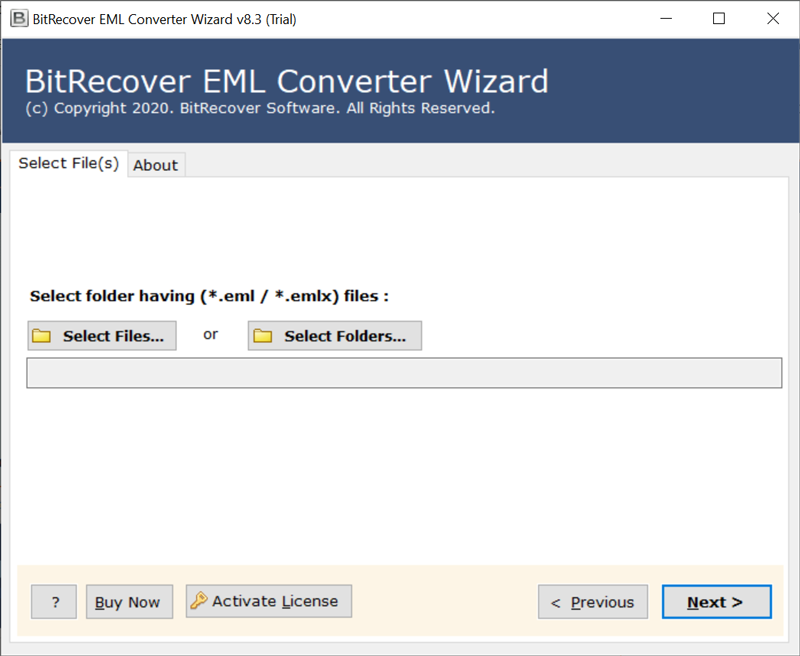
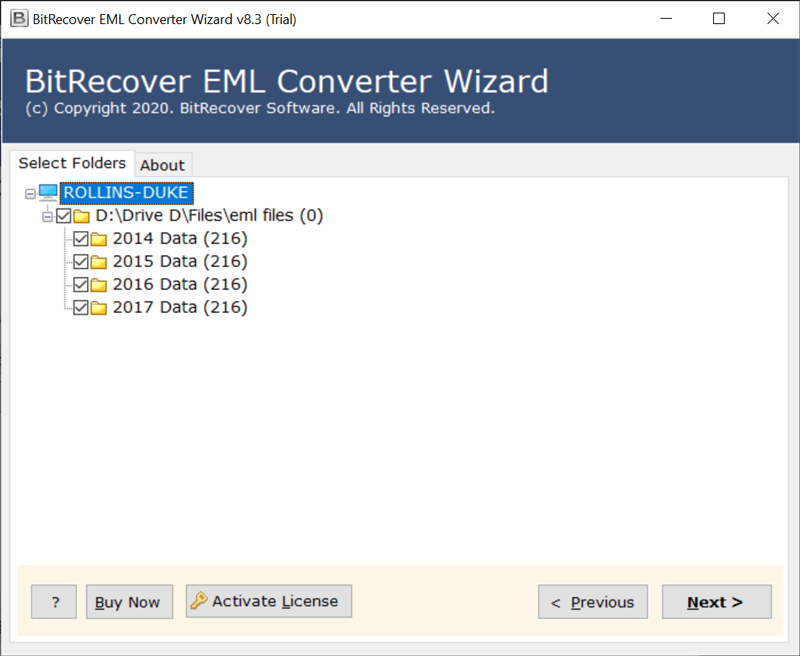
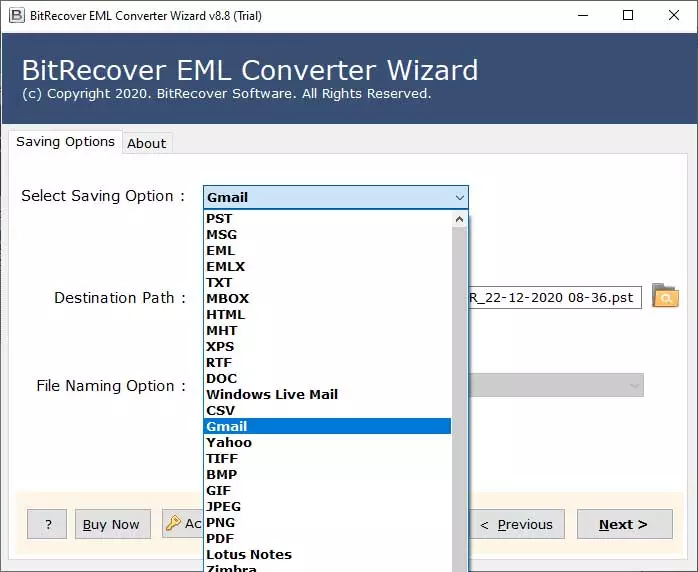
Once you hit the convert button, the process to import EML to G Suite begins. The process only takes a few moments and you will be notified when it is complete.
Your task is now complete. Congratulations!
Now we offer you some functions of the tool and ask you to take a look at them as well. They are in a position to provide you with the tool’s capabilities, so you need to have a look at them.
So these are some of the features that are powerful enough to let you know the capabilities of the tool. However, if you want to learn more about it and what it can do, you need to run it in person.
The EML to Google workspace converter comes with a demo version for the users. The advantage of this edition is that it is possible to use the tool, import EML to G Suite to some extent, and test all of its functions for free. We, therefore, recommend that you try this tool out first.
G Suite is the best platform to keep your EML files as it gives you many benefits. So, we’ve given you the best and easiest automated approach to import EML to G Suite. EML to G Suite Importer is a very reliable and efficient tool that can get your job done in a few moments. It also gives you tons of advanced features for proper and faster conversion. So, if you want an amazing experience, this tool is what you have to try.