Creative Team | February 13th, 2019 | Email Migration
Gmail is one of the best email service provided by Google. But nowadays, thousands of users want to migrate from Gmail account to Outlook as Outlook is the preferred email client for millions of users. If you are also looking for the same, then you are finally on the right page. Here, we are going to provide the best and straightforward solution to import data from Gmail to Outlook 2019, 2016, 2013, 2010, etc. and sort all users queries such as:
How to Export Contacts from Gmail to Outlook?
Can I Import Gmail Calendar to Outlook?
How to Download all Gmail Emails to Outlook?
MS Outlook is complete setup for business users. It is a desktop-based application and offers better security features than Gmail. Outlook allows users to work without an Internet connection. All offline data are stored in OST file that synchronized with the Exchange server when the Internet connection is back.
To complete the migration process, we recommend you to install Indya Email Backup Tool. This software provides a reliable solution for transferring emails, contacts, calendar and other information from Gmail to PST Outlook without configuration. It downloads all the data files into the PST file format that can be easily imported into the Outlook application with just a few clicks. Let’s go over to importing process..
Step 1. Download and Launch Gmail Backup Tool on your PC.
Step 2. From the Email Source List, choose Gmail.

Step 3. Enter Email Address and Password of Gmail. Click Login.
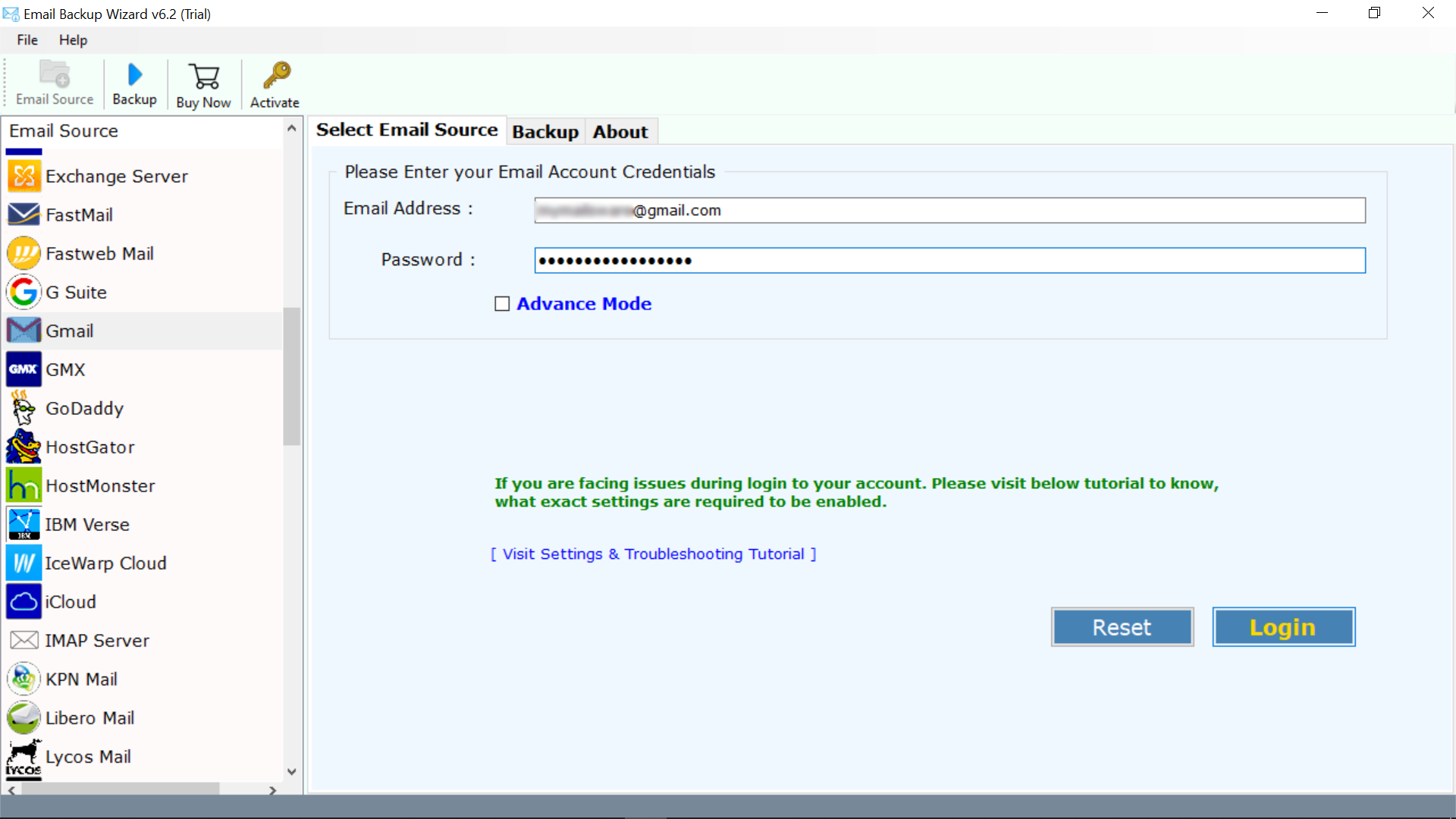
Step 4. From the left panel, select required folders of Gmail and choose PST as saving format.
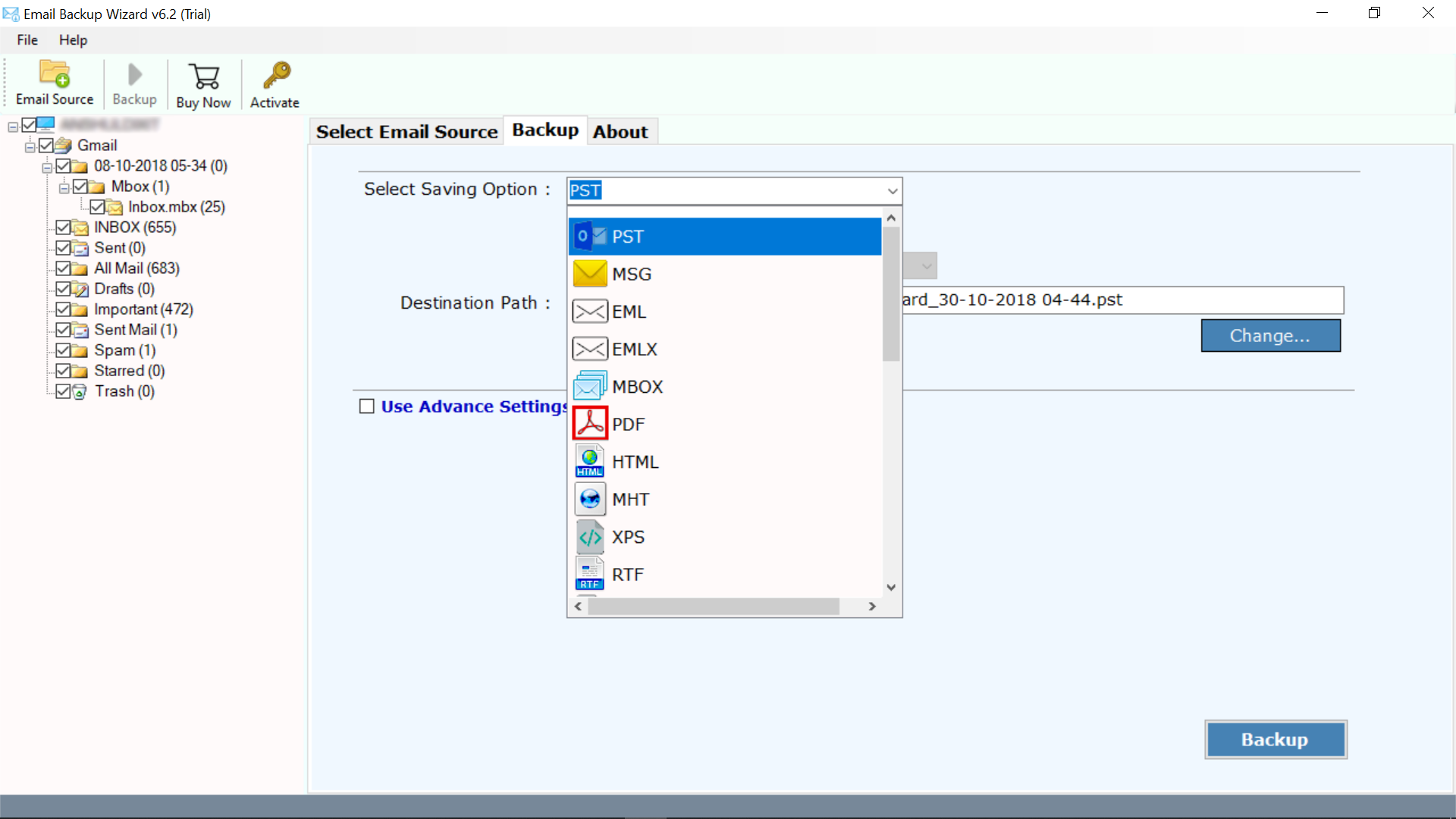
Step 5. Click the backup button and analyse the live process.
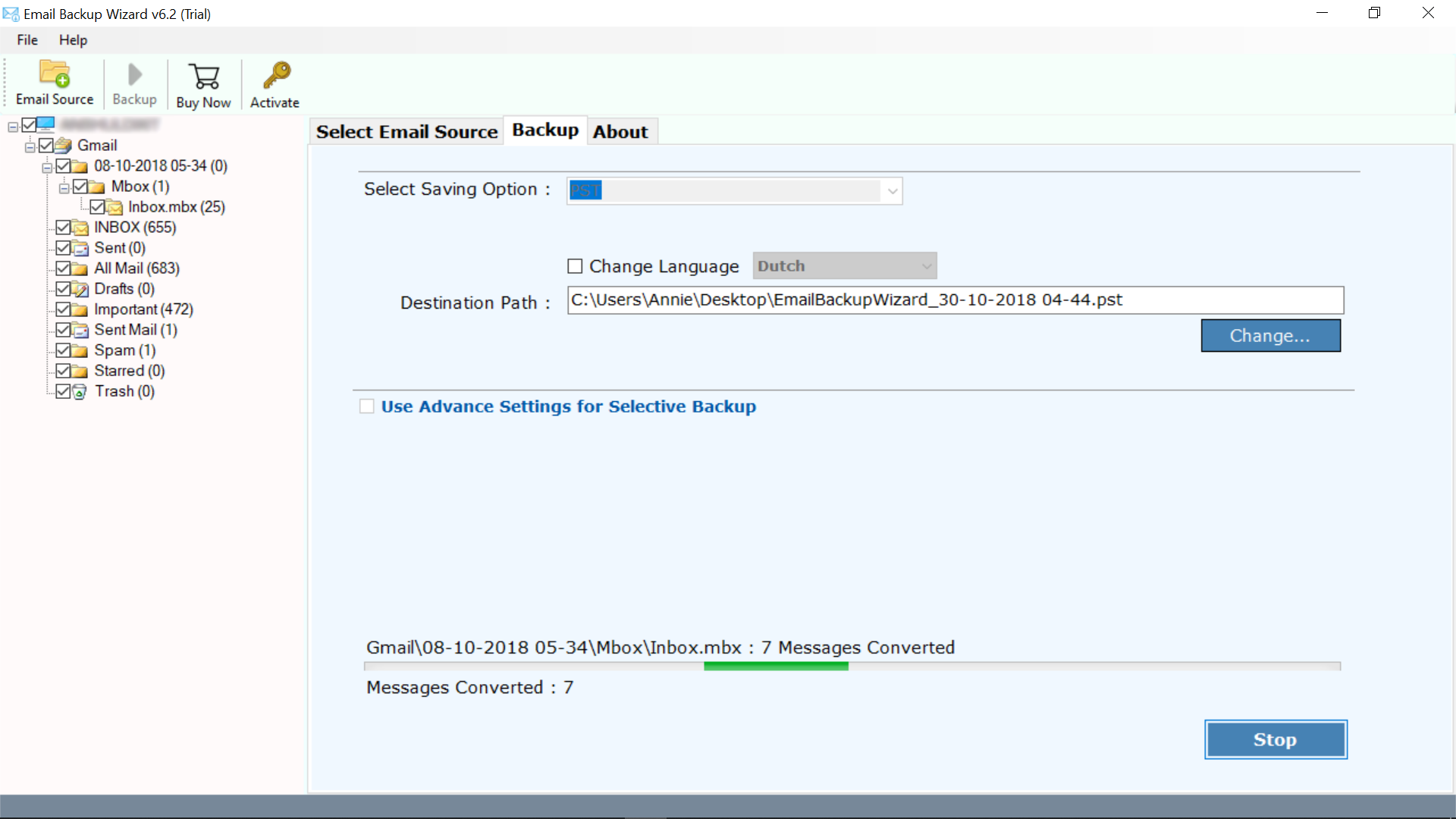
The software will take only few minutes for completing the task. Once the task is complete, you can directly import PST file into Outlook 2019, 2016, 2013, 2010, etc. This is the easiest and safest method to transfer all Gmail mailbox data to Outlook without configuration.
The software provides so many unique features to import data from Gmail to Outlook with an easy and fast manner. Here we mentioned some of the unbeatable benefits of the tool.
Easy to Execute: The tool is very easy to use as it provides very easy user interface. Non-technical person can be easily able to access this utility without any glitch.
Export Contacts from Gmail to Outlook: The application supports to export all Gmail contacts to Outlook PST including all details.
Import Gmail Calendar to Outlook: With this utility, you can import your Gmail calendar items to MS Outlook with all data saved into calendar like events, reminders, meeting, etc.
Filter Option: The software provides advanced option to move only selecting emails from Gmail to PST for Outlook on the basis of From, Date Range, To and Subject.
Bulk Files Migration: Using the tool, you can easily perform bulk Gmail to Outlook Migration without losing any single information.
For Windows: The application is supportable with each and every versions of Windows Operating System for example Windows 10, Windows 8, Windows 7, and so on.
Maintains Integrity of Data: The migration tool maintains the integrity of the Gmail mailbox during and after importing all the data into Outlook.
External Software Not Needed: This is totally a standalone application as it does not require the installation of eternal utility for the import process.
Supports Multiple File Formats: The tool supports several file formats for conversion for example Convert Gmail to PDF, Gmail to MBOX, Gmail to EML, Gmail to MSG, Gmail to DOC, Gmail to HTML, and much more.
The software provides a demo version that offers users to export 25 Gmail emails to PST for Outlook. If you want to transfer a large amount of Gmail data, you can purchase the license key from the official website. With free trial, you can view the entire working process and functionality of the tool before investing money. In the Demo version and the Pro Version all features are same.
In the above blog, we discussed the entire and simplest method to import data from Gmail to Outlook without disturbing original formatting. The software gives 100% accurate and reliable solution within a few couples of time. It gives permission to export large number and large sized mailbox data without damaging any information. The application can be operated by all types of users as it comes with simple GUI. Just download the software and get unlimited benefits for transferring Gmail mailbox to Microsoft Outlook.