Creative Team | February 5th, 2019 | Email Migration
Contacts is very important part of our daily life. There are many email clients as well mobile phones that provides option to save and share contacts with someone. In the same circumstances, a large number of users want to import contacts from PST file. In this blog, we will describe the whole method how can user import contacts from Outlook PST file including all contacts details. Here we recommend the expert Outlook to vCard Converter that allows to export PST contacts to vCard to easily import into other applications.
Here we mention some user queries to easily understand the users need.
“Hi, I have 100+ contacts in PST file which want to import into my Samsung Phone. Please let me know how can I import Outlook contacts to Samsung Android with all my attachments.”
Felix – United Kingdom
“Ich habe einen schwerwiegenden Fehler begangen und meinen Computer gelöscht, bevor ich die Outlook 2007-Kontakte exportierte. Ich habe jedoch den gesamten Outlook-Ordner gesichert. Jetzt möchte ich nur Kontakte aus der PST-Datei exportieren. Danke im Voraus!”
Klaus – Germany
No, PST files are accessed only with Microsoft Outlook. For this task, we must first convert Outlook PST contacts to vCard format. vCard is known as an electronic business card. It is a standard format for exchanging contacts between applications. It contain Name, Mobile Number, Email Address, Address, URLs, Company Logos, Photograph, etc. Several email clients, email servers and digital devices allows to easily import vCard files.
It is not possible to export/import contacts from PST file without installing Outlook application by manually. To overcome this issue, Indya Outlook PST to vCard converter is the best tool. This software is fully an independent utility and does not require Outlook and external application to execute the process. The tool is programmed in a such way that anyone (professional or non-professional user) can easily import their PST contacts with all the attached information. It provides simple interface for ease and comfort of users. The utility is completely compatible with all Windows and Outlook versions.
Step 1. Download and Install the software on your Windows system
Step 2. Add PST file having contacts.
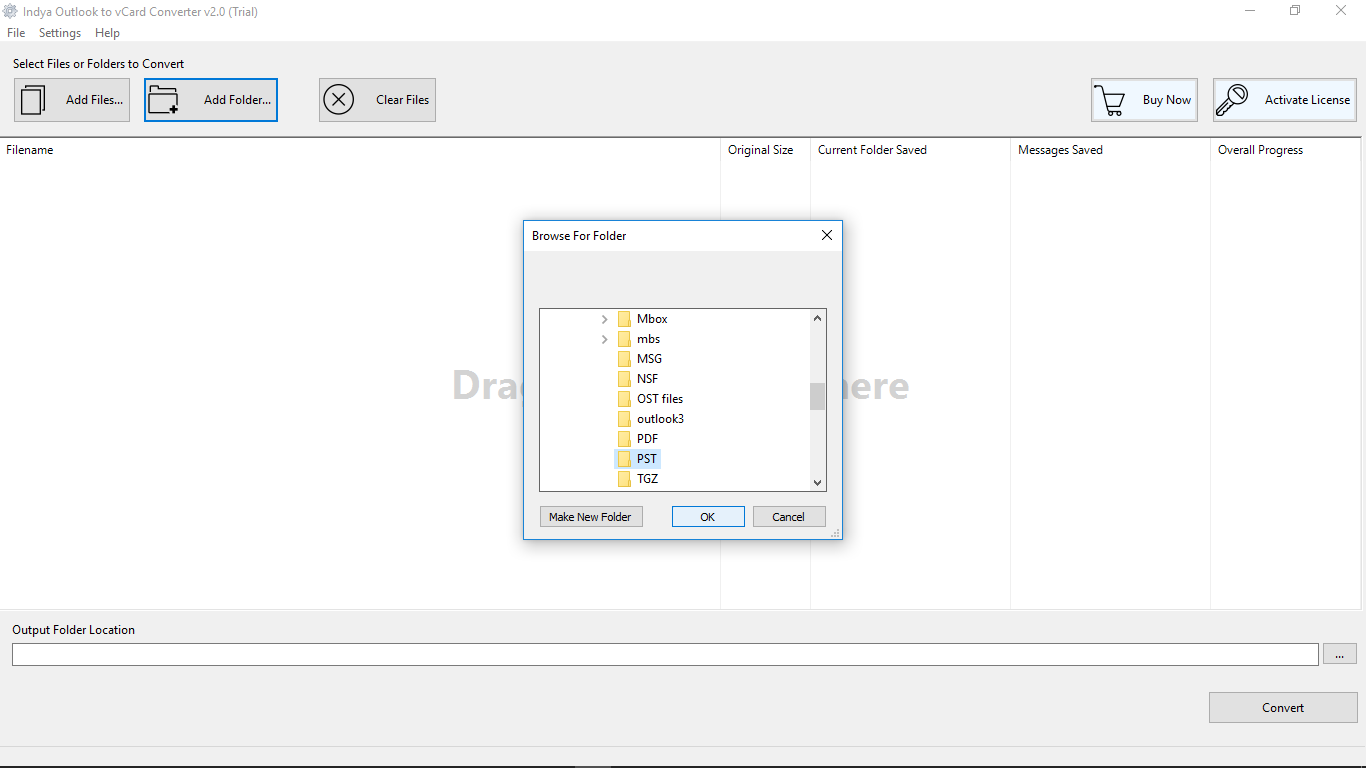
Step 3. Choose file saving location in the Output Folder box.
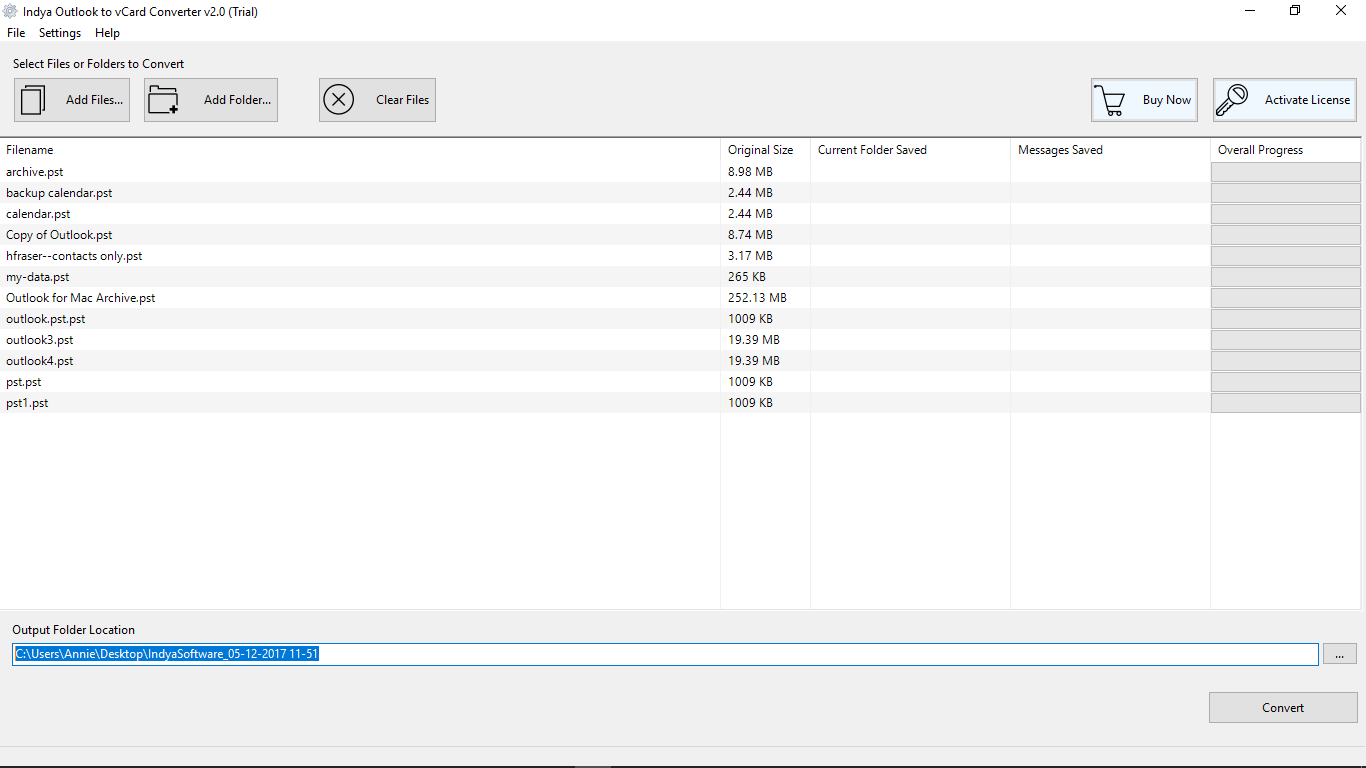
Step 4. Hit the convert button and analyze the live conversion process.
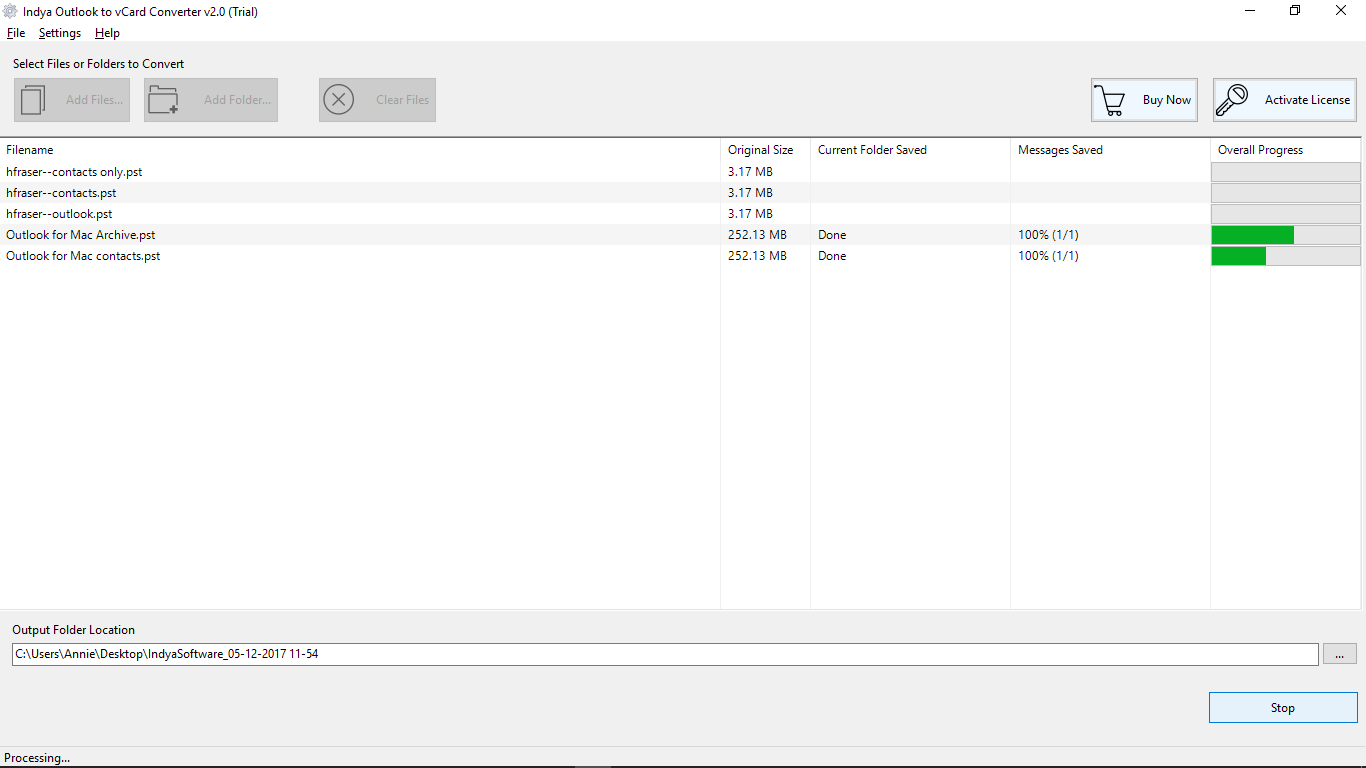
Upon successful completion of the task, the tool displays the message “Conversion completed successfully”. Now you can easily view the converted VCF files at the selected destination.
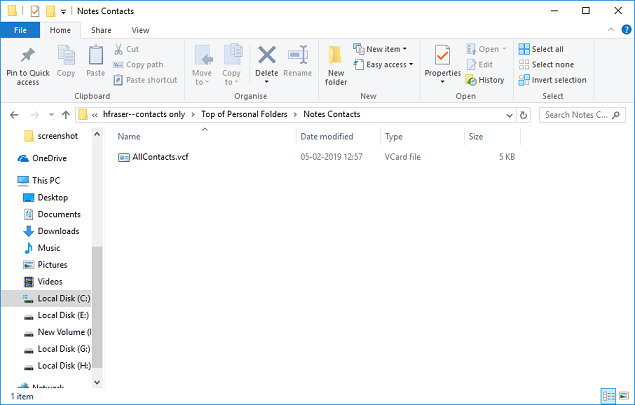
Now, you can easily import vCard files into any android device and email client application.
The tool provides various benefits and features to make the conversion easy for all users. Some of best features are as follows:
In this blog, we explained the easiest process to import all contacts from PST file without Outlook. There are many situations where users want to move their contacts. Here we mentioned all the necessary information for transferring contacts from the Outlook PST file. With the Free Trial Version of the software, you can export 25 PST contacts to VCF format easily. To do the unlimited file conversion, you can easily purchase the license key of the product through email.