Creative Team | September 18th, 2018 | Email Migration
Whenever users create the backup files of the Outlook item folders on the system, then they are required to create additional PST files. So, in this blog we will explain when users required to extract PST files and also provide the best method how to extract data from PST file without Outlook. Read this blog to get accurate answer.
In today’s digital world, Outlook is the best and most preferred desktop-based email client application for emailing service. It has some amazing features like its interface, capability and many more. Outlook stores all its items in PST file format which is stands for Personal Storage Table.
There is no manual method available to export PST files without MS Outlook. As PST file only accessible with Outlook. So at that time, the only possible solution is using any third-party tool. One such tool is Indya PST Extractor. It allows the users to extract emails and attachments of PST files without installing MS Outlook application. This software provides free solution to extract PST to EML format without showing any error.
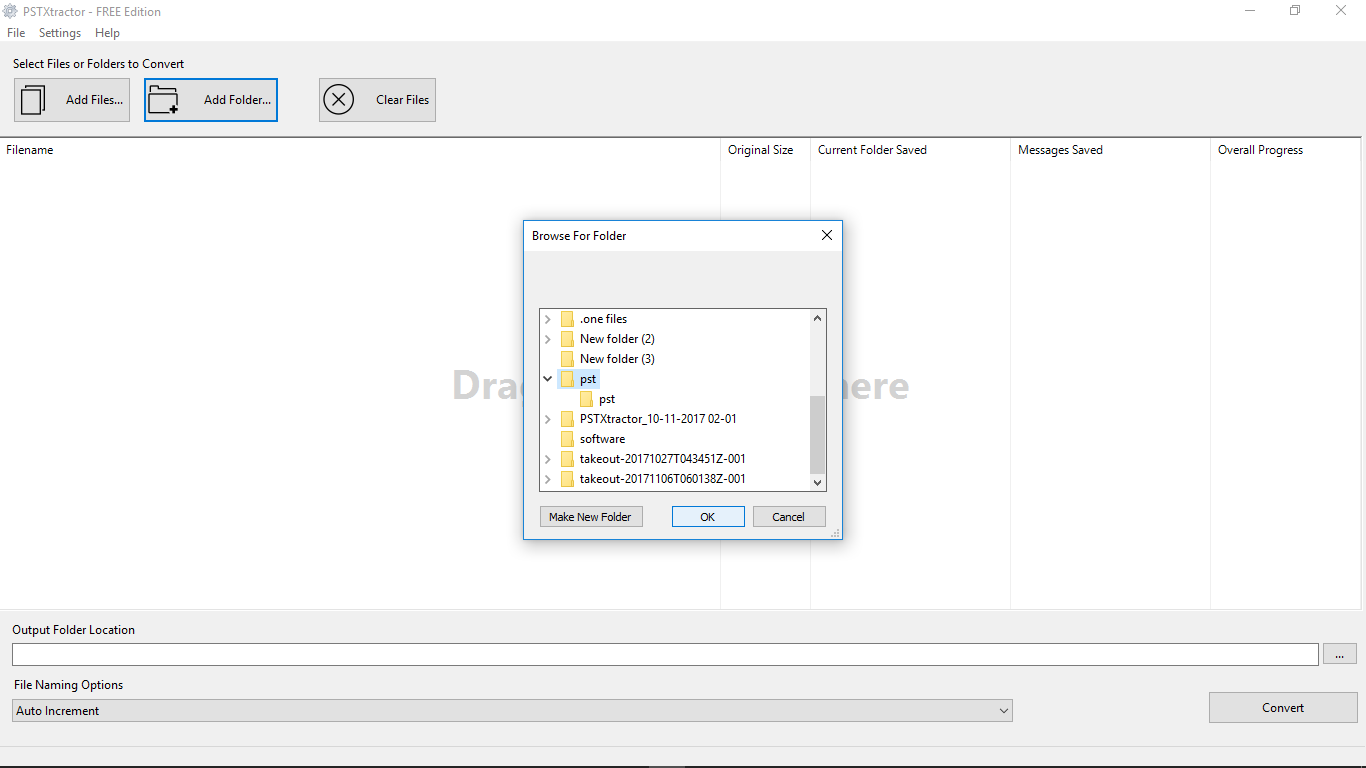
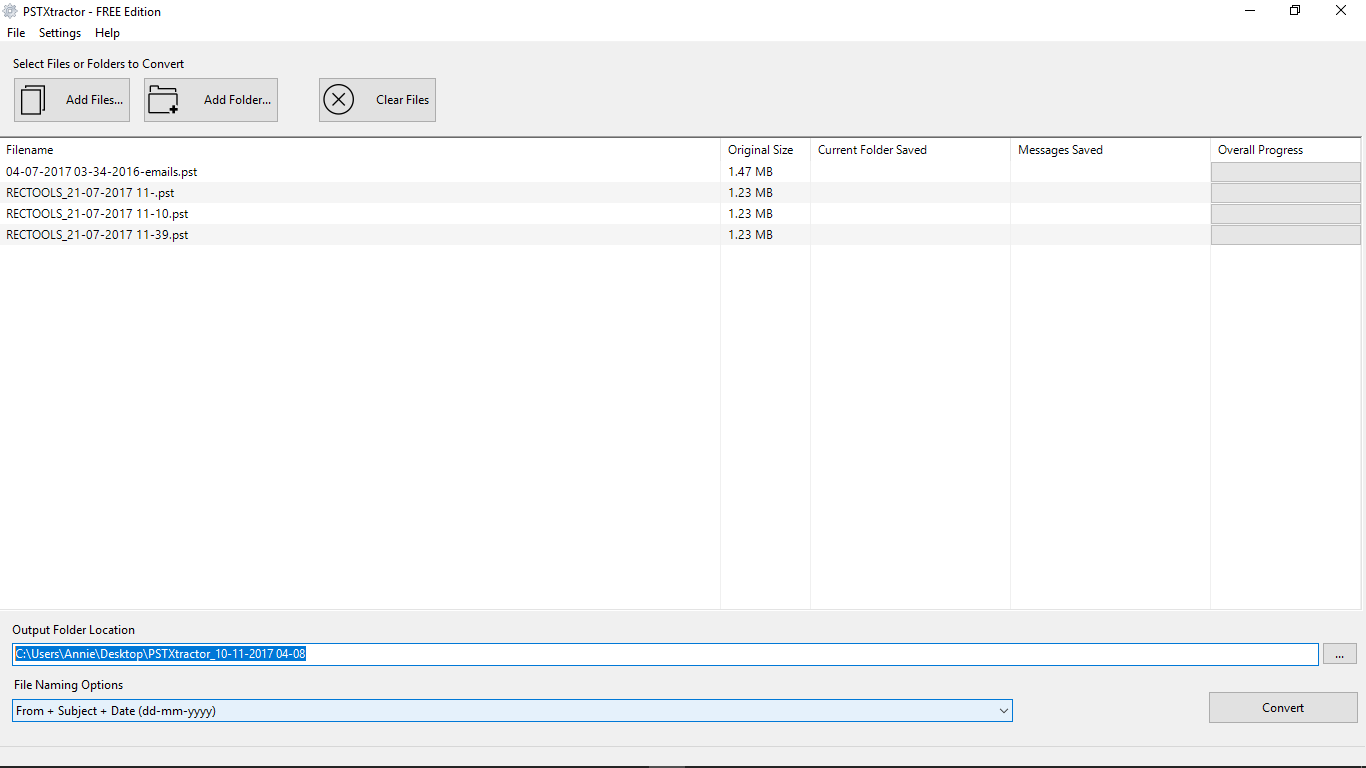
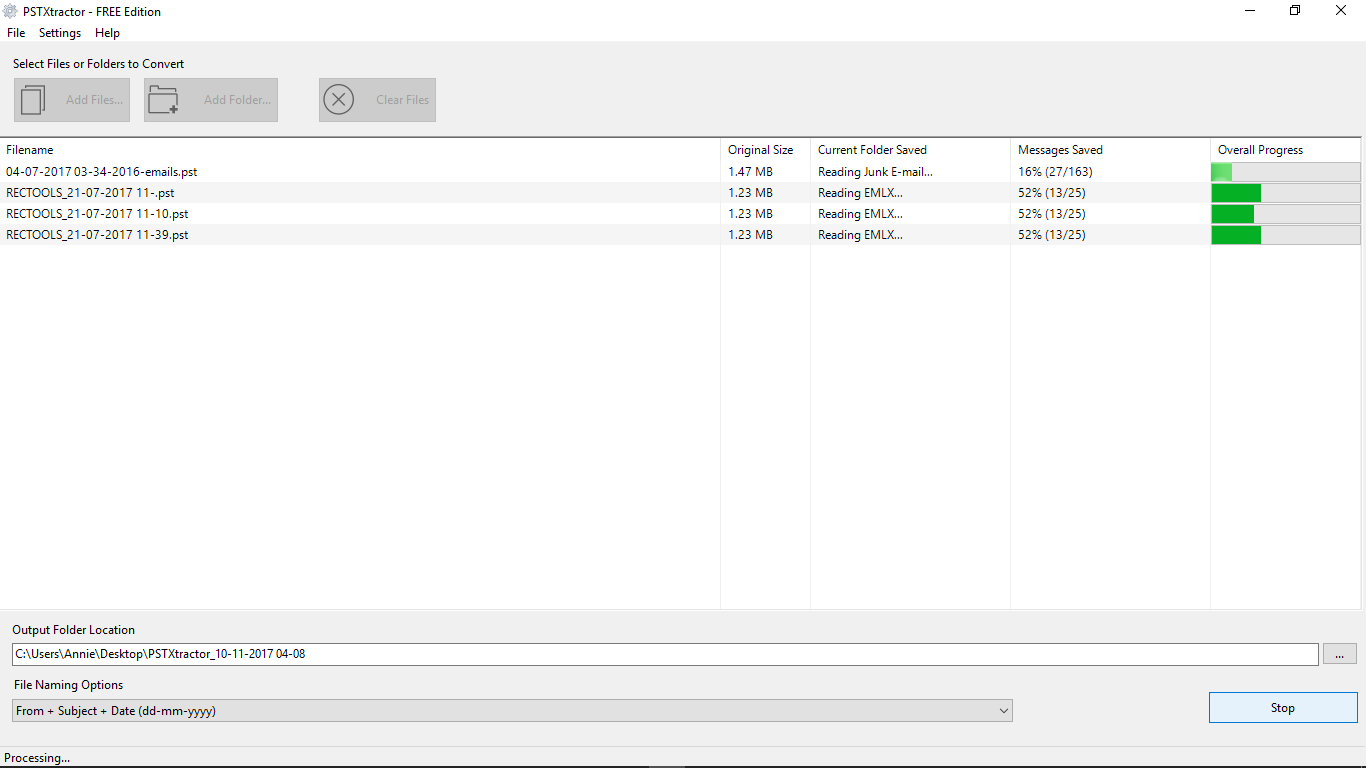
PST file is Personal Storage Table which contains all the information of Outlook such as Emails, Contacts, Calendars, Attachments, Notes, etc. PST files access only with MS Outlook. There are many situations when users need to extract data from PST file without Outlook. Some of the queries are given below-
First Query:- “I think it is something different from what everyone asks for..actually I have some pst files which I want to access but I don’t have Outlook installed on my system, I can configure that but I am looking for some solution if it is possible to do so without outlook. I need suggestion if I can read and convert pst file to some other compatible format without any changes in real pst database.
If anyone can solve this query.”Second Query:- “I have some important data in PST file format. I have sent these data to one of mine friend but he is not using Microsoft Outlook email client. Can anyone share me the best solution that will help me to extract data from PST file without Outlook.”
In this blog, we described instant solution to extract data from PST file without Outlook installation. As data are important for all the users. So, it is necessary to use reliable solution to accomplish this task.