Creative Team | December 29th, 2018 | Email Migration
In this digital world, thousands of users want to save their Thunderbird email messages into Word Doc file format as various elements can be inserted with the DOC file such as formatting text, images, tables, hyperlinks, charts, page formatting and so on. If you are one of the users who are searching to export Thunderbird emails to Word Documents, then you are on the right page. In this blog, you will get to know how to convert their emails to DOC file.
Mozilla Thunderbird is a free cross-platform and open-source email client, news client, RSS and chat client developed by the Mozilla Foundation. It allows the processing of e-mail information such as address books. The application supports IMAP, which allows the messages to be retrieved and managed when they are stored on the mail server. Also supports POP, which supports downloading emails to the local computer.
The DOC file is a filename extension for word processing documents created by Microsoft Word. The file is a similar to a text file, but it contains formatted text, images, table, hyperlinks, graphs, heading, videos, print setting and much more items. Word Doc file easily open and accessible with various DOC editors.
Indya MBOX to DOC Converter is a beneficial software that accurately save Thunderbird email to Word Document file including all attachments. Using this utility, you are able to export multiple email messages to DOC file format at once. It helps to save the time to select files over and over again.
The software export emails from Thunderbird to Word 2019, 2016, 2013, 2010, etc. It converts thousands of emails in a single click without losing data information. The working of this tool is very easy to use and understandable to all types of users including non-technical as it has a simple user interface.
First of all, you need to export emails from Thunderbird and then follow these simple steps to perform conversion:
Download MBOX to Word Converter
Step-1: Install and setup the software on your Windows PC
Step-2: Add Thunderbird MBOX files in the software panel
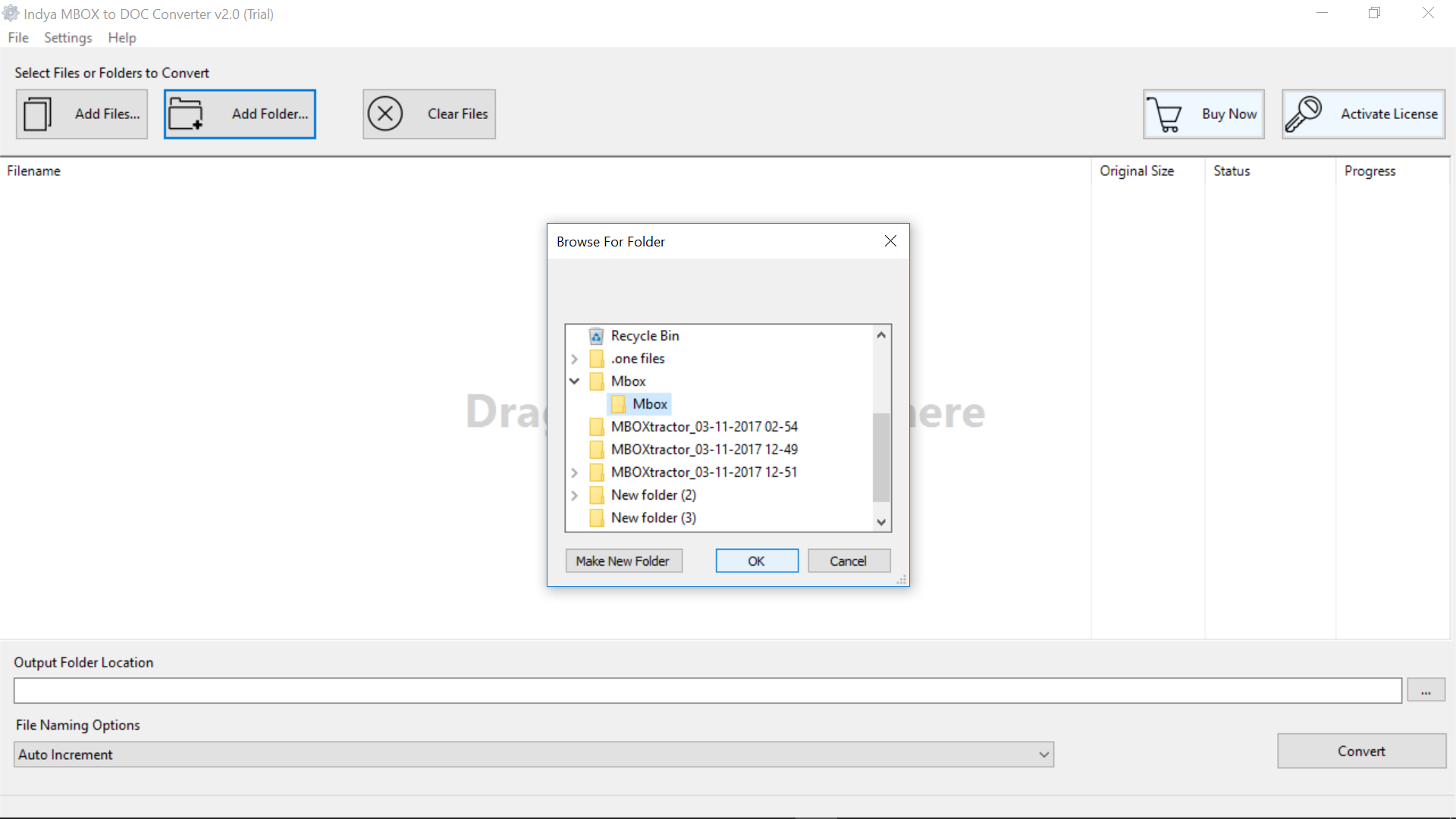
Step-3: Select Output Folder Location and File Naming option to store and manage the resultant DOC file easily.
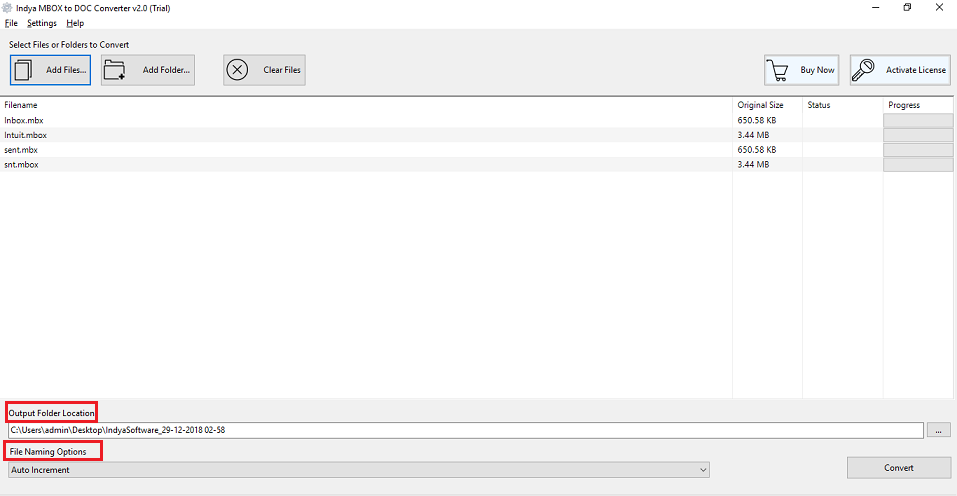
Step-4: Press the convert button to start the process. The tool takes a few minutes to complete the task successfully.
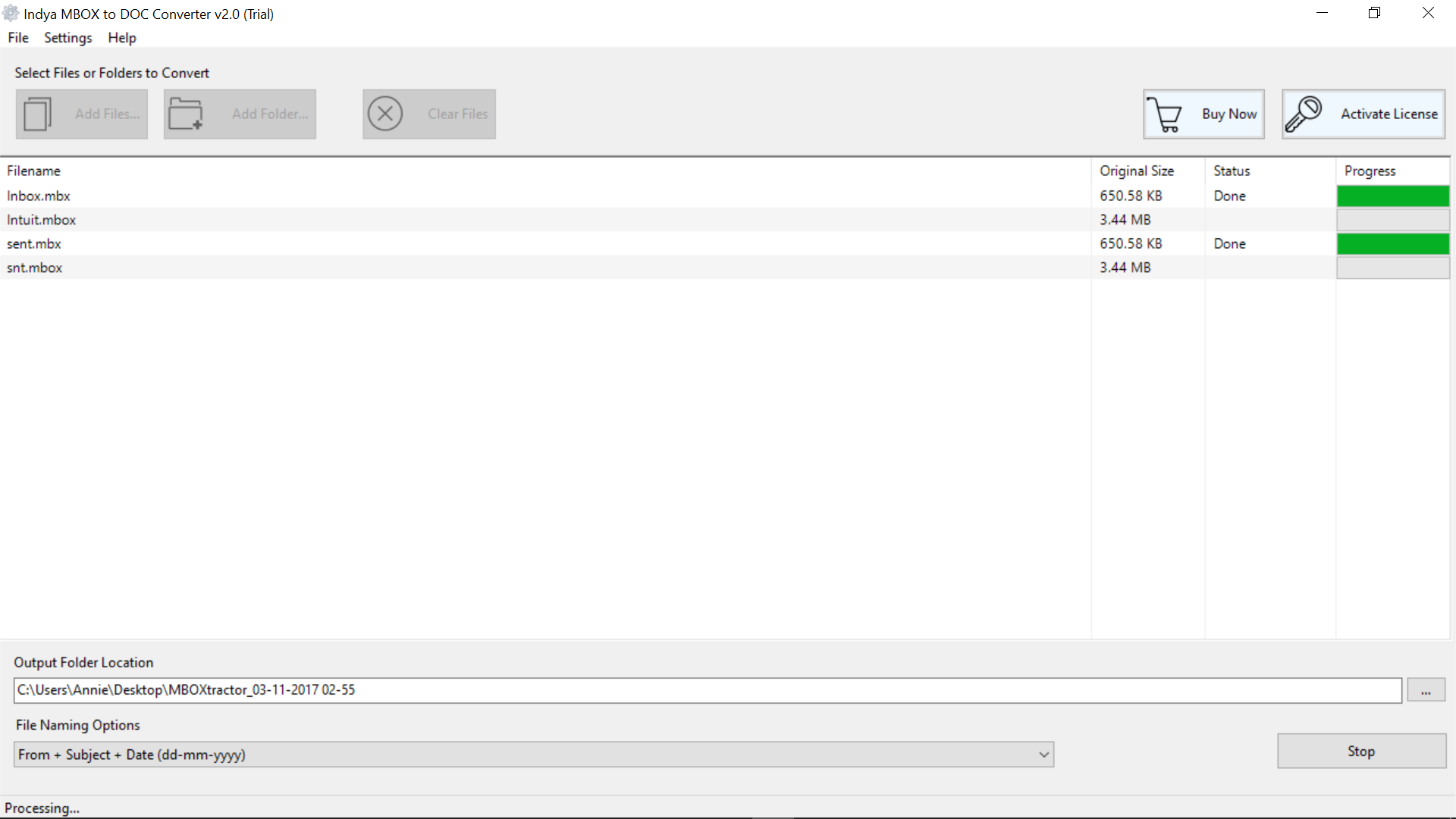
When the conversion completely done, you can now access your resulting Word DOC file from the selected destination.
There are many reasons to choose MBOX to DOC conversion tool as it offers a multitude advanced features and benefits. Some of these are described below:
Here we have described step by step process how to export Thunderbird emails to Word Documents. The software performs the complete conversion in an exact form without affecting original formatting of the data. Using Free Version of the tool, you can check the efficiency of the software.