Creative Team | January 29th, 2019 | Email Migration
In this blog, we will discuss about the most requested query by the users “How do I export calendar from OST file”. As we all know that Outlook allows users to work in offline mode and all the offline data file in .ost file that is called Offline Storage Table. Here we are going to provide the best and fast solution to import calendar from Outlook OST file. Before continue, first understand why users need to export calendar from Outlook offline OST file.
“My PC is crashed and now I need to retrieve information from the Outlook OST file, but I could not find a way to export calendar from OST file. Please suggest me any solution how can I do that task.”
“I want to import calendar from OST file to Google Calendar with all the information attached to the calendar, but I do not have any idea how to do that. Can someone suggest me simple method please.”
After understands the both queries of users, we would like to suggest you to convert calendar from OST to ICS format.
ICS (Internet Calendaring and Scheduling) is also know an iCalendar file which is used to store and exchange calendaring and scheduling information like events, to-do-list, journals, appointments, meetings, etc. Many email clients and email services supports ICS format such as Google Calendar, MS Outlook, Apple Calendar, IBM Notes, Yahoo Calendar, eM Client, SeaMonkey, Evolution and so on.
To convert OST file to ICS format, you just need to Download Indya OST to ICS Converter and after that follow these simple steps to extract calendar from OST file.
Step 1. Launch the OST to iCalendar Converter in your Windows system.
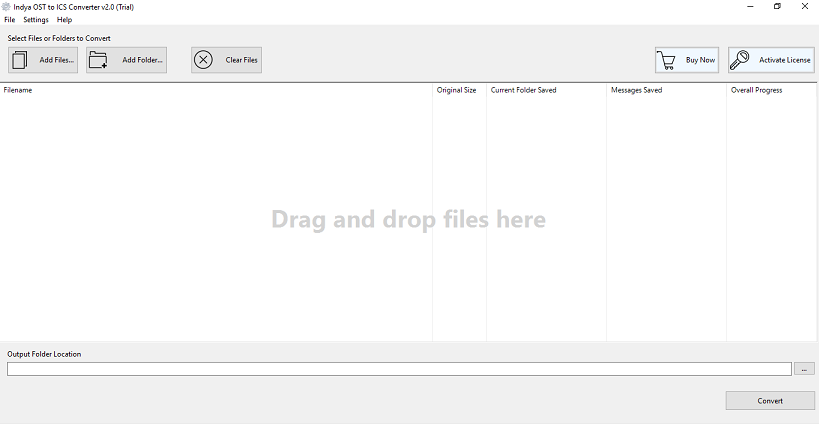
Step 2. Add OST file having calendar items.
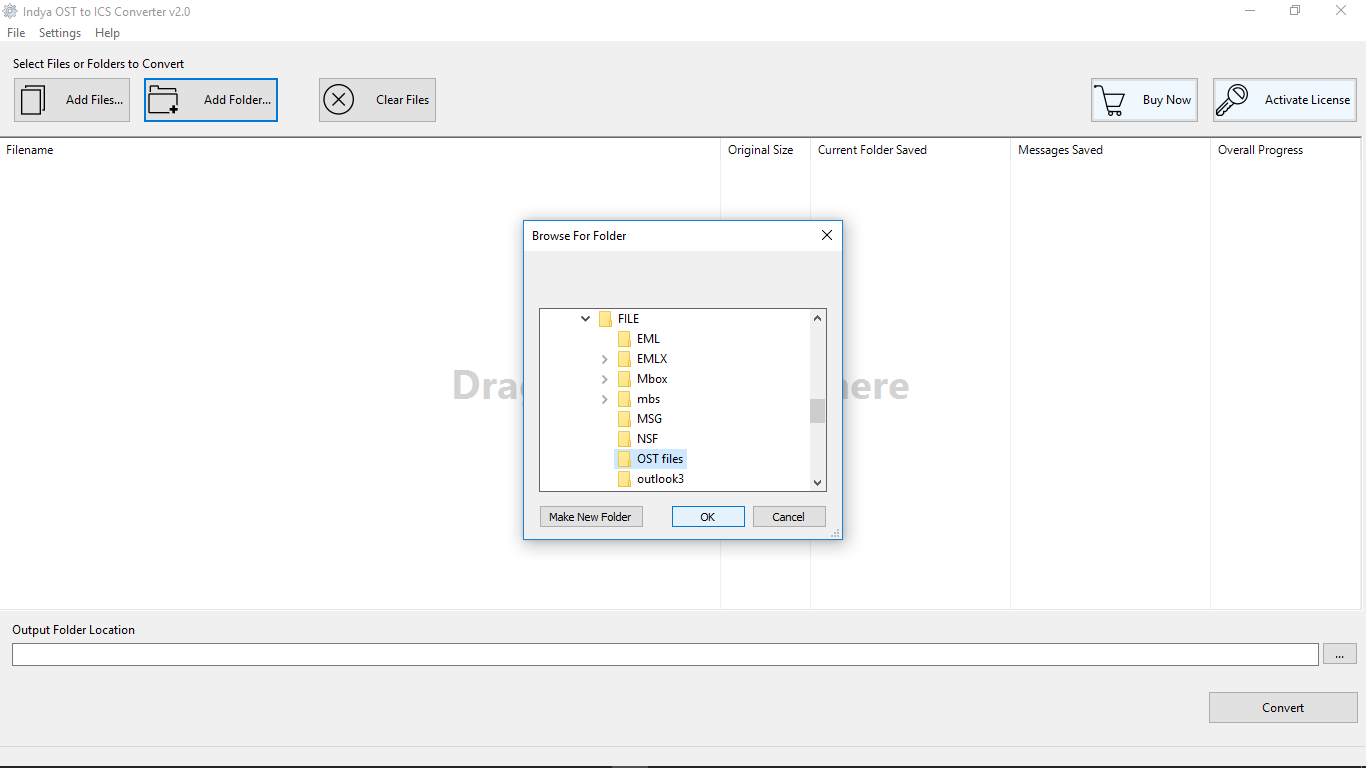
Step 3. Select Output Folder Location as per your choice.
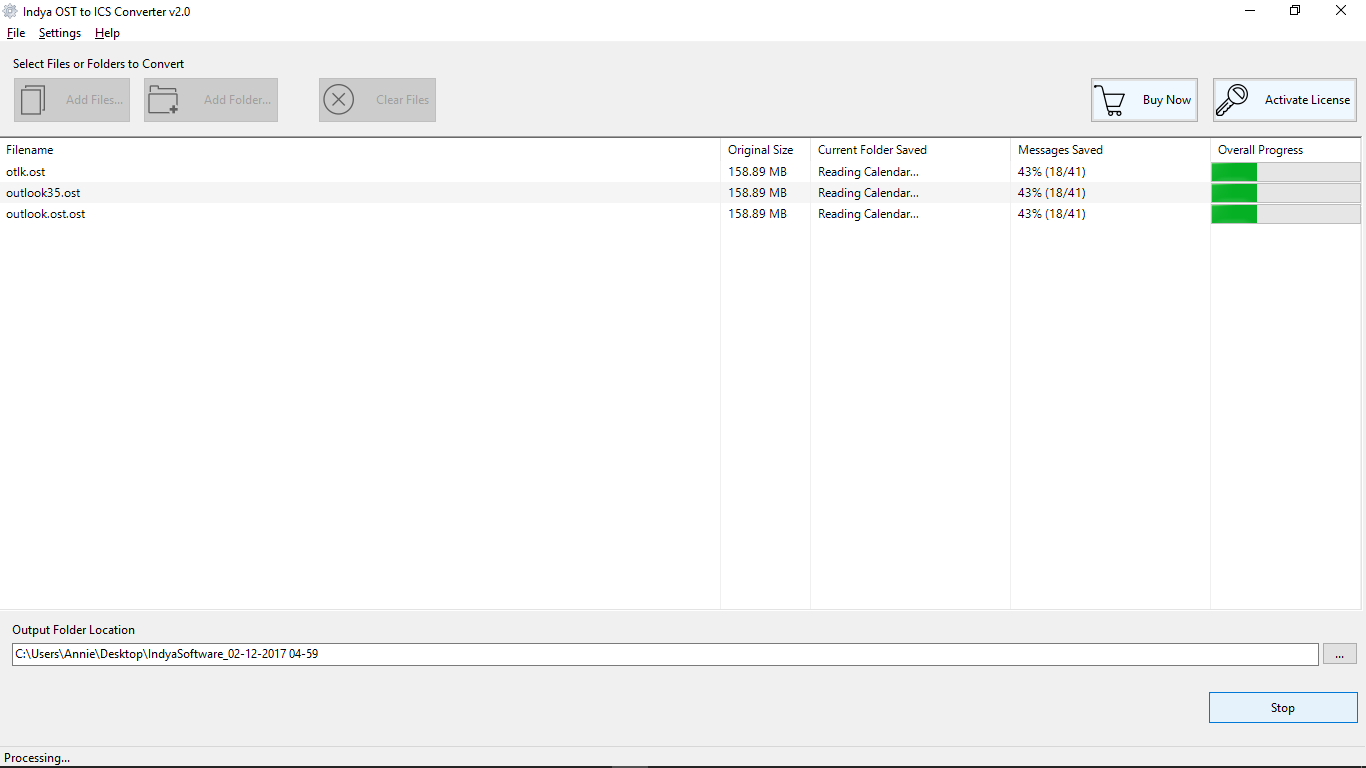
Step 4. Click on the convert button and analyse the live conversion process.

After successful conversion, the tool automatically opens the selected location where converted files stored. Here you can easily access resulted ICS file.
You have seen the simple and comfortable working process of the software. This is simplified and instant way to export calendar data from Offline Storage Table. Now you can easily import ICS file into Google Calendar, Outlook, and other email applications.
There are large number of benefits of using this software. It provides so many advanced features to extract calendar from OST file. Here we mentioned some of the highlighted features:
To import calendar from OST file into various email clients, ICS format is the perfect platform to do the same. For this task, we have suggested OST to iCalendar Converter which allows to export calendar from OST file with all information. This software supports all Outlook versions such as Outlook 2019, 2016, 2013, 2010, 2007, etc. for conversion. It is totally risk-free tool and preserves all information attached to the calendar during the conversion process. So, download the software and simply extract calendar from Outlook OST file. If you have any difficulty while using this tool, you can simply contact our dedicated customer support team.