Creative Team | February 20th, 2019 | Email Migration
A few days ago my boss assigned me a task to export all attachments from Gmail emails, as they contained important data for the upcoming projects. We needed a copy of Gmail email attachments. But the problem is, I do not know how to do that. So I searched for the solution and got a manual process. I used this process, but it was very time consuming and did not export attachments in bulk. I urgently need a solution to extract multiple attachments from Gmail emails. Help me with the same. Your help will be appropriated.
Here we mentioned one user query, but thousands of users are looking for the best solution to download all the attachments from Google Gmail. As we have seen in the mentioned query, the manual process is very lengthy and not suitable for exporting attachments in bulk. This article is a perfect help to clarify all queries about extracting Gmail attachments. In this post, we offer a simplified expert solution to do the same.
You can easily export multiple attachments from Gmail with Email Backup Tool by Indya. This software was specially programmed to safely and effortlessly export all Gmail email attachments. The utility guarantees the security of the contents of your attachments file throughout the extract process. It has a friendly interface that allows technical or non-technical users to get a complete result without any support.
The Accuracy of Gmail attachments is retained even after the export process. The tool export attachments from Gmail in bulk mode without any bugs and data loss. It can be used on any edition of MS Windows (Windows 10, Windows 8, Windows 7, Windows XP, etc.). The utility is completely an indepent which does not require another application for performing the task.
Step 1. Download, Install and Run the Gmail Attachments Extractor Tool.
Step 2. Select Gmail from the list of Email Source.
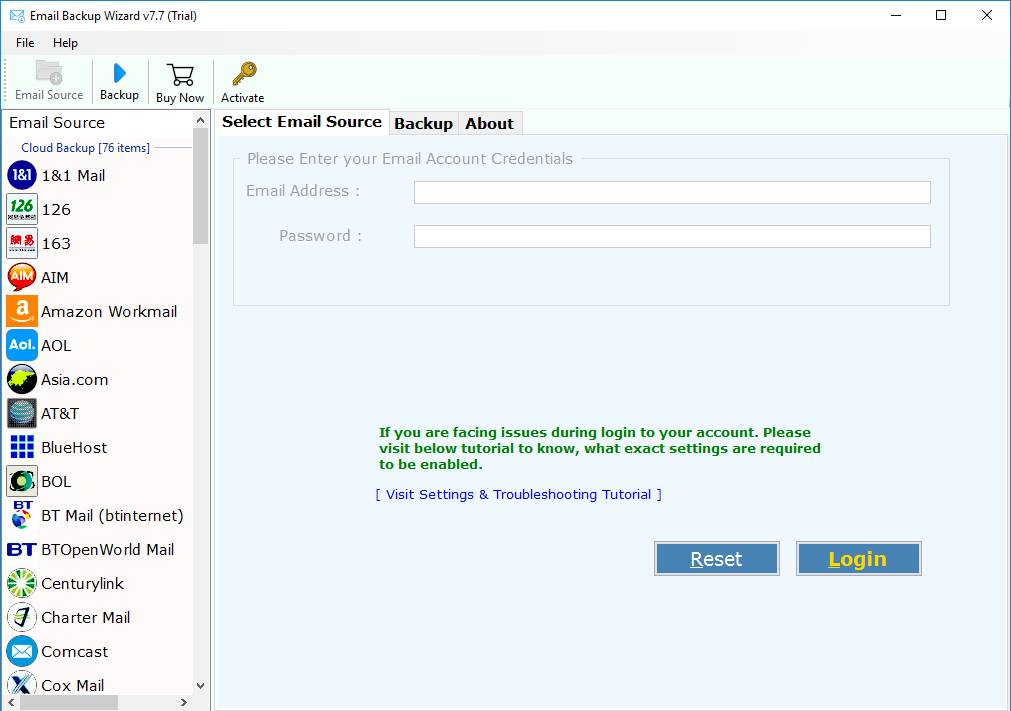
Step 3. Enter Email Address and Password of your Gmail account and click Login.
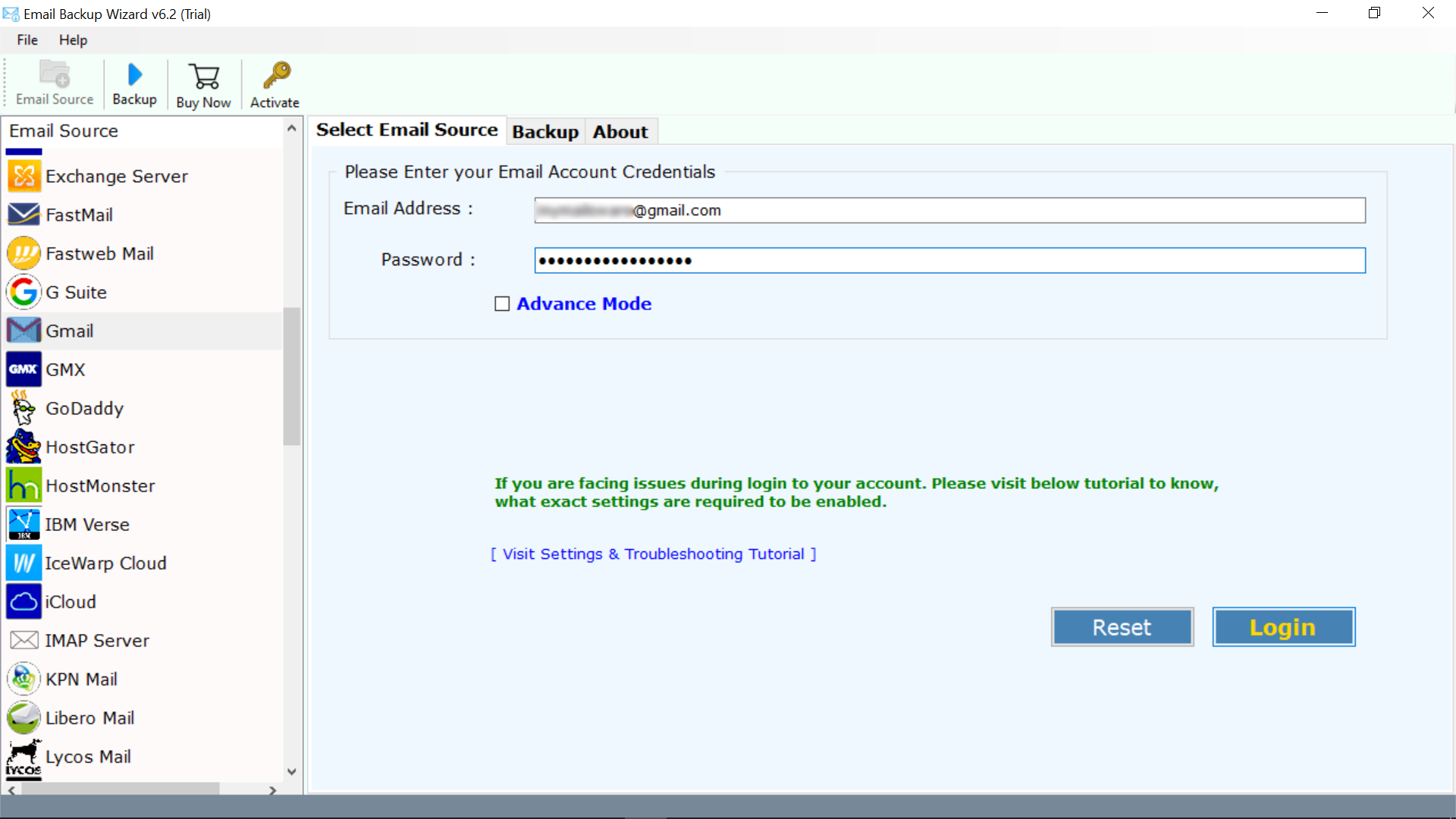
Step 4. The tool display all folders, choose the required email folders having attachments. Select DOC file format from the saving options.
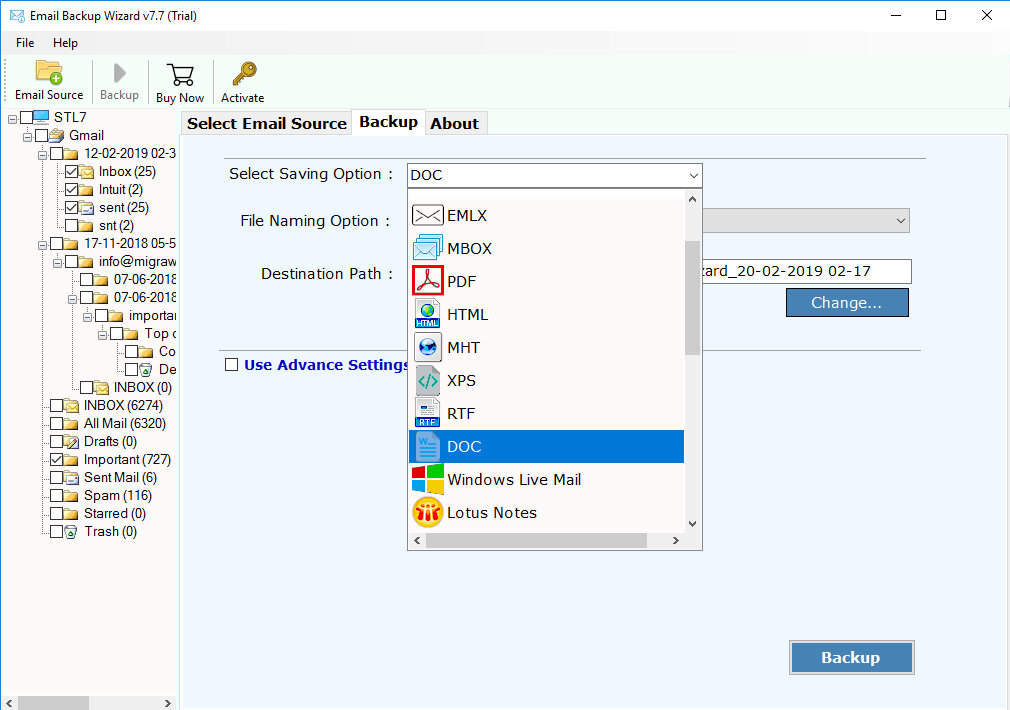
Step 5. Select desired File Naming Option to manage the resultant files professionally. And, choose Destination Path to save the exported attachments to the desired location.
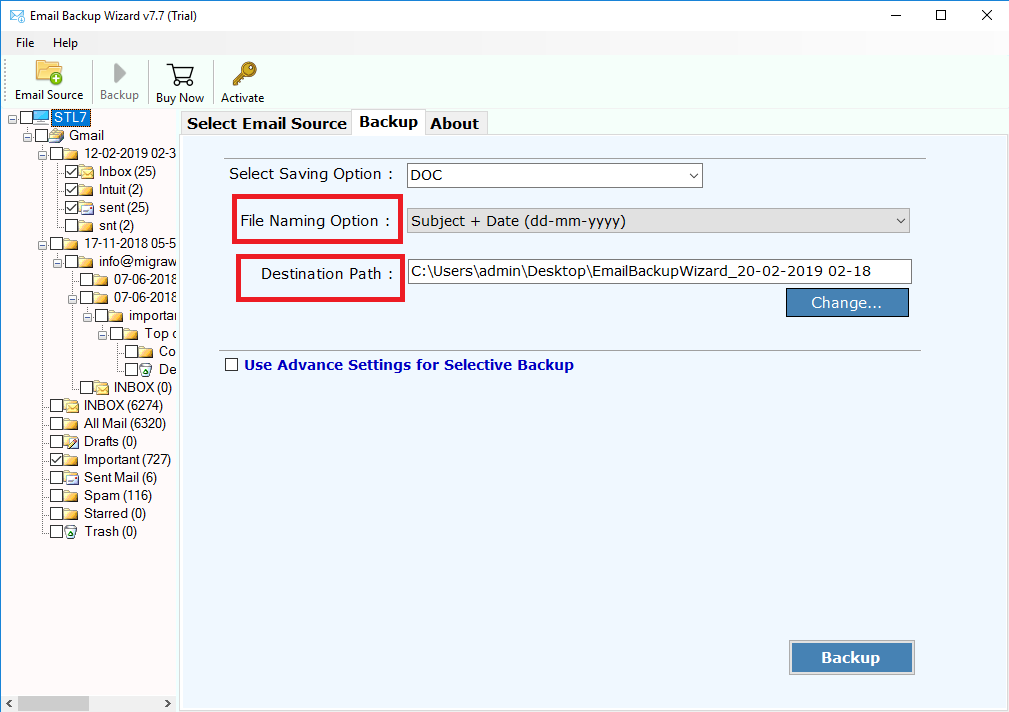
Step 6. Use advanced filter option to select only required Gmail email attachments based on Date, From, To, and Subject.
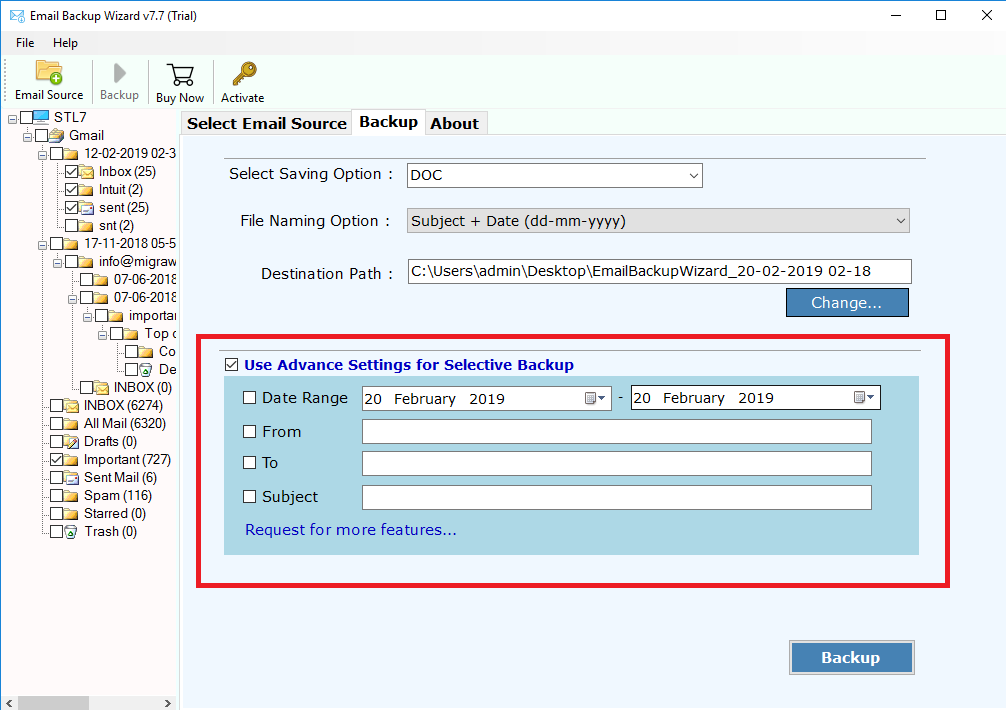
Step 7. Click on the Backup button and the application will begin the export procedure. Once it is complete, you will receive the completion message on your screen.
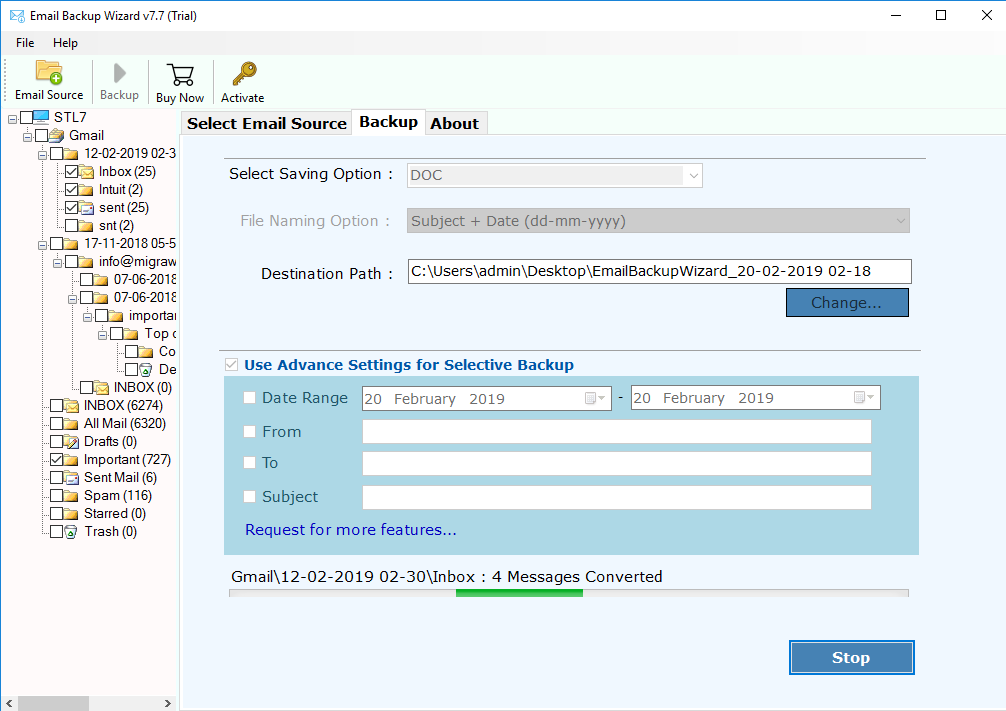
This is the perfect and simple method to extract attachments from Gmail at one time without any loss of data. Now, review the resultant DOC file from the selected destination path. The tool will create a separate folder named as “Attachment” to store all the attachments of Gmail emails.
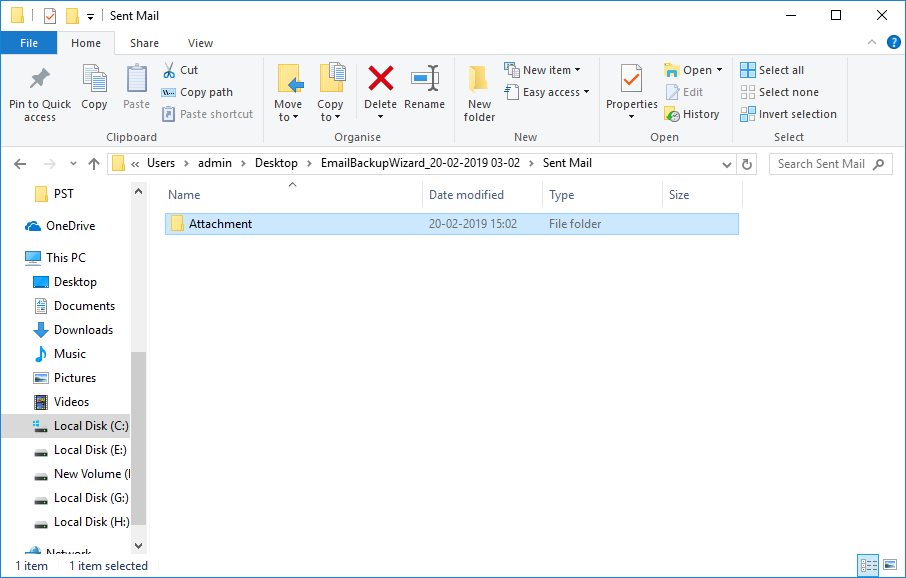
1. Does the software batch export all my attachments from Gmail Emails?
Yes, the tool is capable to export Gmail email attachments in bulk mode.
2. Does the tool retain the formatting of the attachments?
Yes, the software extract attachments from Gmail in their original format.
3. Can I extract attachments from multiple Gmail account with this application?
Yes, The tool supports to extract email attachments from multiple Gmail account one by one by using account credentials.
Clients Words
“It was a great experience with this software. It allows me to export multiple attachments from Gmail emails in bulk. The best feature of the tool is that it maintains originality of attachment files even after the procedure. Great Tool guys!”
Evan Pelletier, Canada
“Danke für diese tolle Software Es hat mir sehr geholfen, meine Gmail-Anhänge zu erhalten Ich empfehle dieses Tool auf jeden Fall allen Benutzern, die die beste Extraktionssoftware für Gmail-Anhänge suchen.”
Jörg Lorenz, Germany
In this article, we described complete information about how can user export all attachments from Gmail account in bulk mode. This Gmail Backup tool is the best software for extracting Gmail attachments without any difficulty. The demo version of the tool allows users to export 25 email attachments from Gmail. For exporting a large number of attachment files, you can easily purchase the licence version from the official website. All features are similar to the free Trial Version and the Pro Version. Download the software and get the benefits of the tool for bug-free and bulk file process.