Creative Team | September 6th, 2021 | Converter
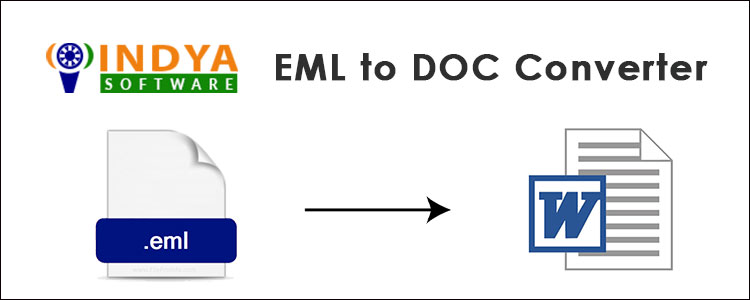
EML, the file format that allows you to easily keep the individual email and its associated properties, which is also supported by almost all email clients. However, there are some limitations in it; they are not easy to open. Yes, to access EML properly you will either need to convert it to a good format or use a compatible app to do it. However, if you convert EML to DOC it would be a nice option.
Yes, DOC or Word documents give you easy access to all of your documents, whether it is emails, attachments, or your important data. They can also be edited. So, if you ever want to add extra information between contacts, you surely can.
So we assume that your problem can only be solved with Microsoft Word documents. Hence, let us offer you the right way to change .eml to .docx. You will get to know it completely and see how you can use it for your problem.
Similar Product – EML to Excel Converter
First of all, we would like to tell you that such a task cannot be completed manually, as there is no direct solution available for it. Hence, only an EML to DOC converter will be able to run and complete such a job. So let us suggest the best converter for your task.
Indya EML Format Converter, the perfect solution for your data conversion. This EML to DOC converter is the automated approach to your task. It is a very advanced tool that offers you many advantages. It doesn’t only convert EML to Word but Performs many things for you.
However, this task can be tricky, but this tool makes it the easiest because of its simple processes and great facilities. So let’s offer you the full process for you to know how to use this tool to convert EML to Word document. So just have a look.


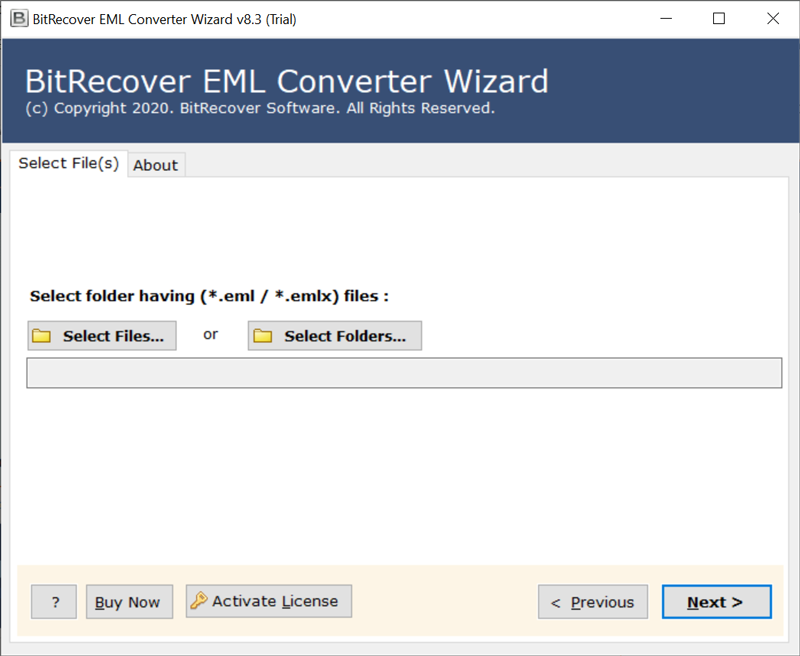
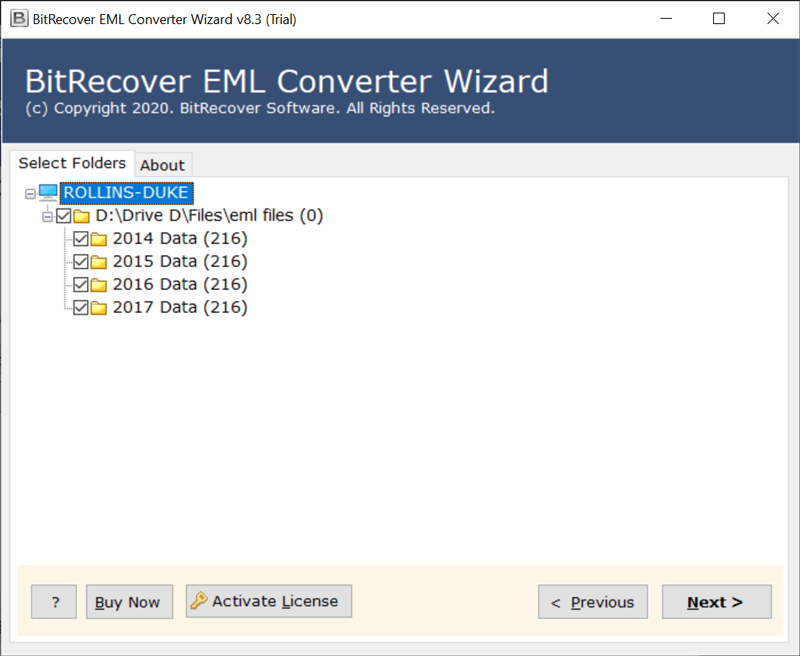
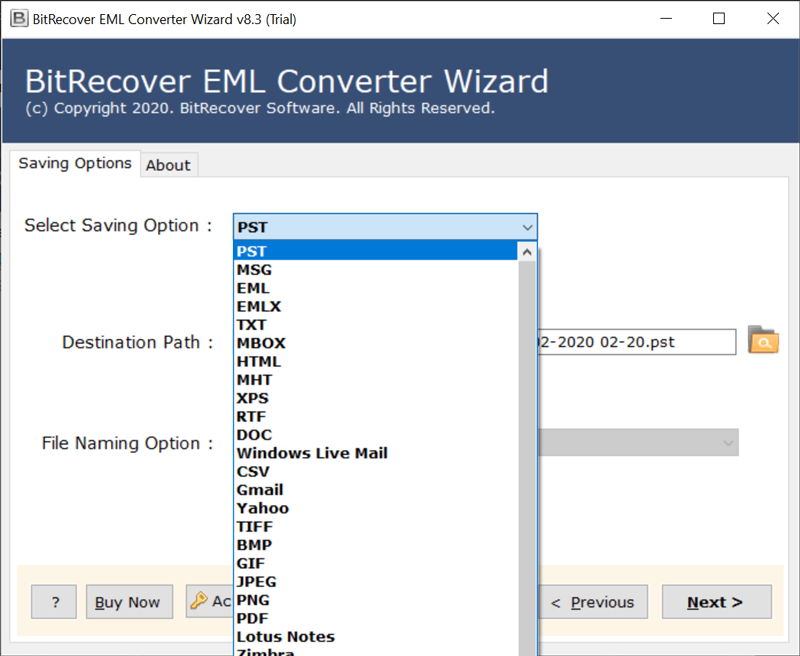
Your files will now be saved in the location you selected. Once your files have been converted, you will be able to access the location to access your files. You will also find a separate folder for all of your attachments.
Now let’s see some of the advantages of the tool. To help you understand the tool better, we are offering you some of the tool’s functions. You look at them and see what purposes they can be used for and how appropriately and perfectly they help you convert EML to DOC.
Simple User Interface: You shouldn’t be afraid when it comes to using EML to DOCX Converter. It comes with a friendly user interface, which makes it more convenient for you to convert EML to DOC. There is no complexity in the tool and everything is simple.
Dual Mode Option: EML to DOC Converter gives you two options for converting the files. You can either select EML file or if you have a folder with lots of EML files you can also select it. So if you want to upload all files at the same time to the tool, you can choose the folders.
Bulk Conversion: When it comes to saving your precious time, this tool never fails. With this EML to Word Converter, you can easily convert multiple EML files at the same time. You are in no way limited to convert files to some fix extent. It’s your files, you have to decide how many to send.
Preview EMLs: This tool not only helps you convert EML to DOC but also helps you access all EML files. Yes, this also acts as a EMLs viewer. So if you have no other option to preview your files, you can always use this EML to DOC converter.
File Naming: The tool has a feature that allows you to name files when converting. You can assign names based on Subject, From, Month, Year, and Day with the various combinations. So, if you want to find your specific files easily, you can use this feature.
Note that these functions are only intended to give you an overview of the tool and are therefore just a few of many. So if you want to learn about all of the other features, you need to take a lap with the tool.
EML to DOC Converter is proving to be one of the easiest and smartest ways to convert EML to DOC. It’s easy to use and it helps you export your files all at once very easily. It also gives you tons of functions that you can use to accomplish various tasks. So, if you want to convert EML to Word documents more reliably and faster, you must definitely try this tool.