Creative Team | December 27th, 2018 | Email Migration
Google offers users a free service to take the backup of Google application by using Google Takeout. It helps users to download all the data from Google app. However, many people are looking for a way to convert Google Takeout Archive data to Text file to access, read, and edit their files. To solve this problem, we have accurate software here to successfully export Google messages to the TXT file format.
As we all know, gTakeout stores all backup data in a ZIP file. After extracting the Google Takeout archive files, the entire database stores in MBOX file format.
A Text file is standard text document that only contains plain text without any special formatting like basic fonts and font style. The file be easily edit and open with various text editors. Some of them are Microsoft Notepad, Microsoft WordPad, Notepad++, EditPad Lite, Visual Studio Code, LibreOffice Writer, and many more.
I would suggest you tested and trustworthy software to save Google mails as Text file. One such solution is Indya Google Takeout to TXT Converter which is intended for those users who want to convert Google Takeout archive data to Text file. This utility provides a simple interface for the ease users. It gives 100% guarantee of complete conversion from MBOX to Text.
The application retains the originality of Google app data while saving it into TXT file format. Using this tool, you are capable to turn the Gmail MBOX to Text file in batch mode without losing data information. With this utility, you can make a quick, secure and secure conversion from Gmail Takeout to TXT format.
Just follow step by step process that are given below and save complete Gmail backup data into a Text file.
Download Google Takeout to Text Converter
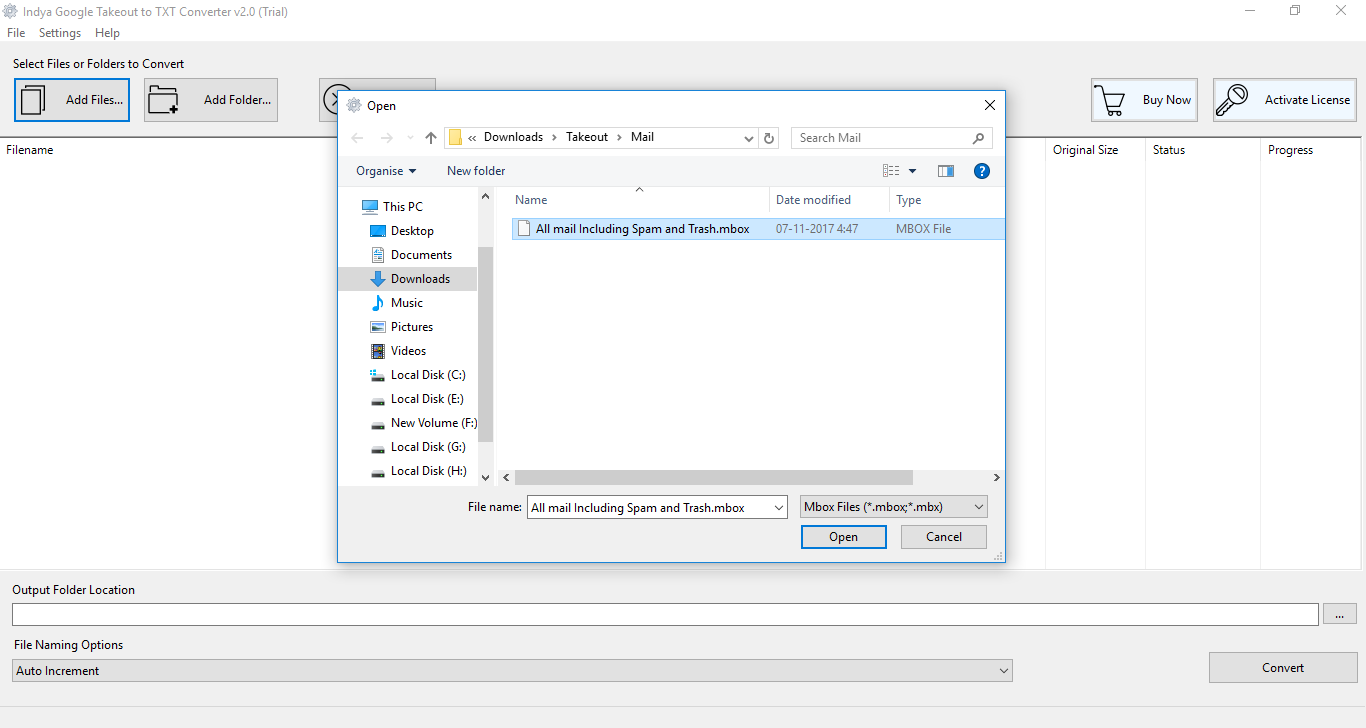
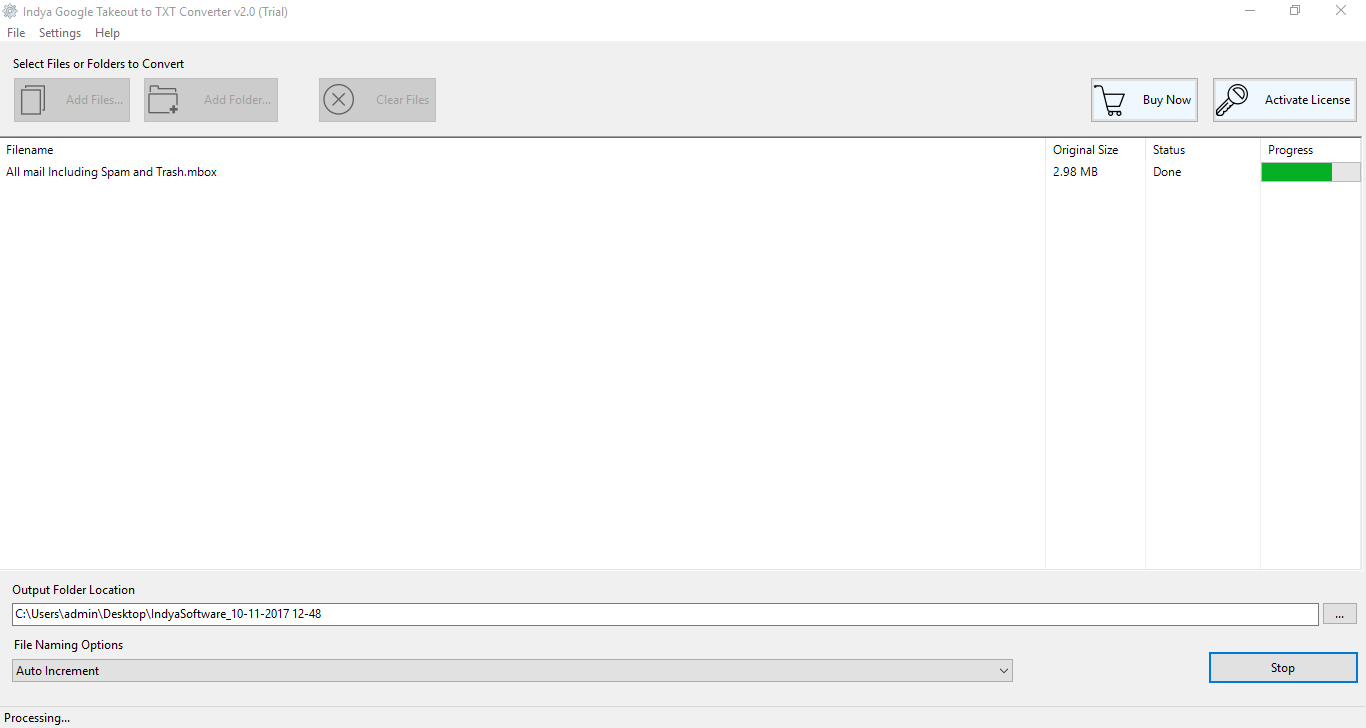
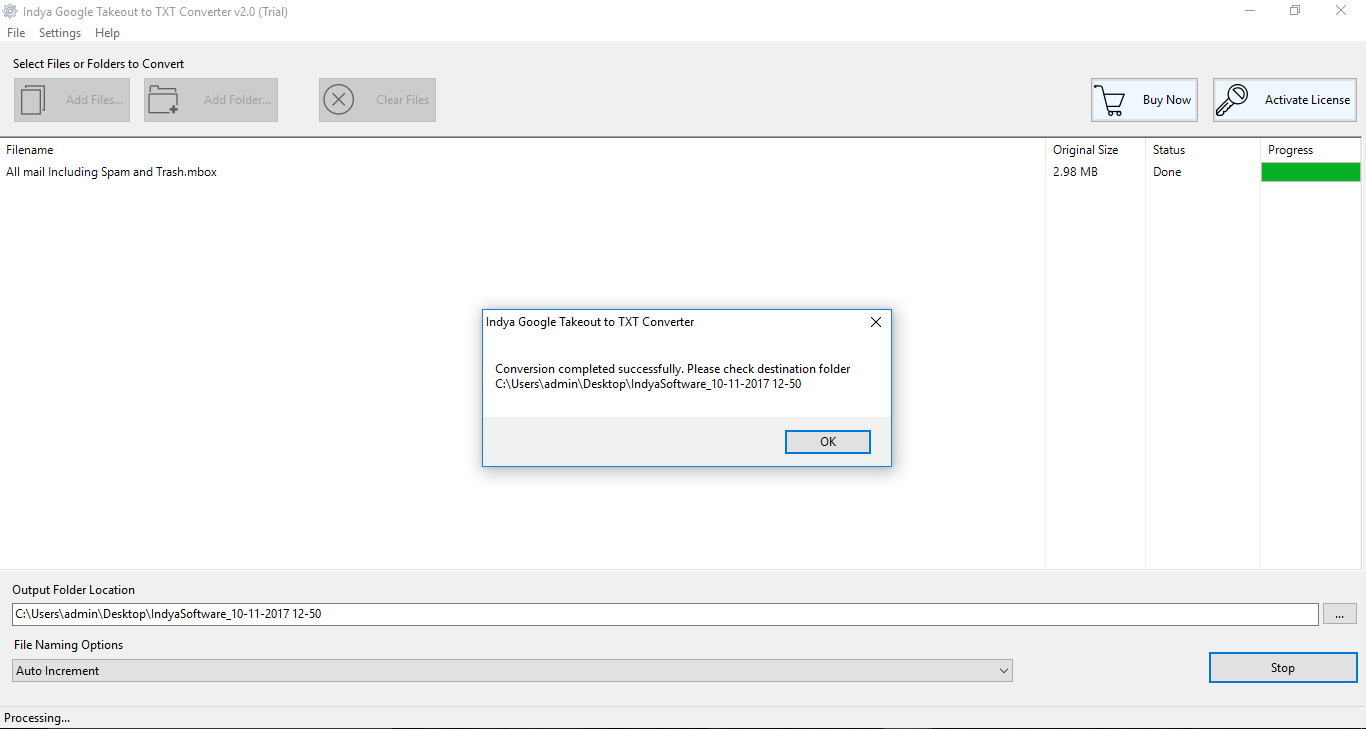
This is the simple and easy way to convert Google mails to Text file without any extra efforts.
The reason behind why this software suggested for conversion is that it is completely virus-free and was specifically designed to convert Google Takeout into the TXT file format. The software offers a variety of advanced features and benefits to perform the conversion process based on users requirements. Here are some important features of the tool:-
Google Takeout to Text is the reliable software to successfully convert MBOX files to TXT format in couple of clicks. The tool is capable to export large number of Google Takeout data to Text file because the software has no limitations to perform conversion. So, enjoy and convert your Google Apps backup to a plain Text file with this amazing application.
Also Like