Creative Team | September 23rd, 2021 | Converter
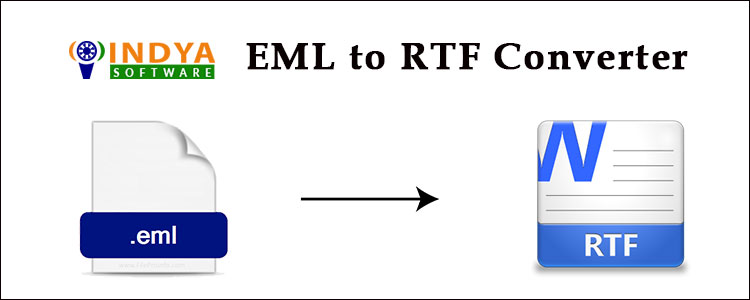
Having difficulty opening your EML files? Do you want to convert them to some document file that is easily accessible and can also store a large amount of data? Well you can try the RTF; this platform seems to be the best option for you. So if you find this suggestion valuable or if you already have that platform in mind and want to do the same, we will help you convert EML to RTF.
Well, RTF is beneficial for many reasons; first of all, if you choose it you will have to manage few files because they are capable of storing a lot of data unlike EML file which is capable of holding only one email.
Another benefit might be that you can easily access your data via RTF, which is somewhat difficult via the EML file format. On the other hand, if you want to edit your data to add some information or remove any unnecessary information, it is possible with RTF
So, to get more than these benefits, you need to convert EML to RTF first. Therefore, we now offer you the best tool for this. EML to RTF Converter is the best app for your type of task. So, let’s tell you all about it.
Here, you can download EML File Converter which is the best tool to convert EML to RTF in the easiest and fastest way. This application can achieve your goal in a few moments as it is only designed to convert EML files to your desired platform like RTF.
This EML to RTF converter takes care of all your conveniences, so it offers you many functions so that you can convert EML to RTF more properly and easily. So one of the first convenient things it deals with is the process.
It offers you just a small process that contains a few steps so that you can easily get your task done without wasting a lot of time. Therefore, you should take a look at it first before learning about other benefits of the tool. So your main question can be solved on how to convert EML file to RTF.
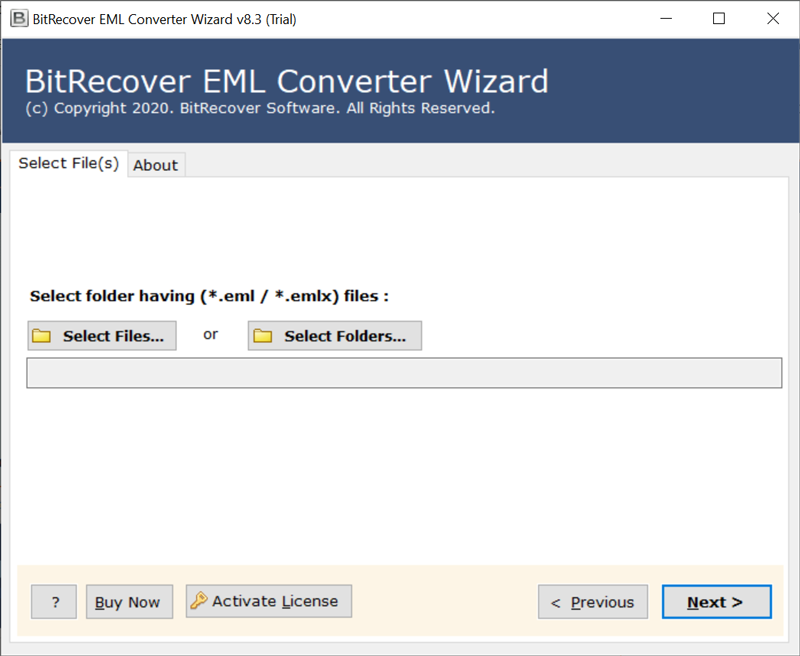
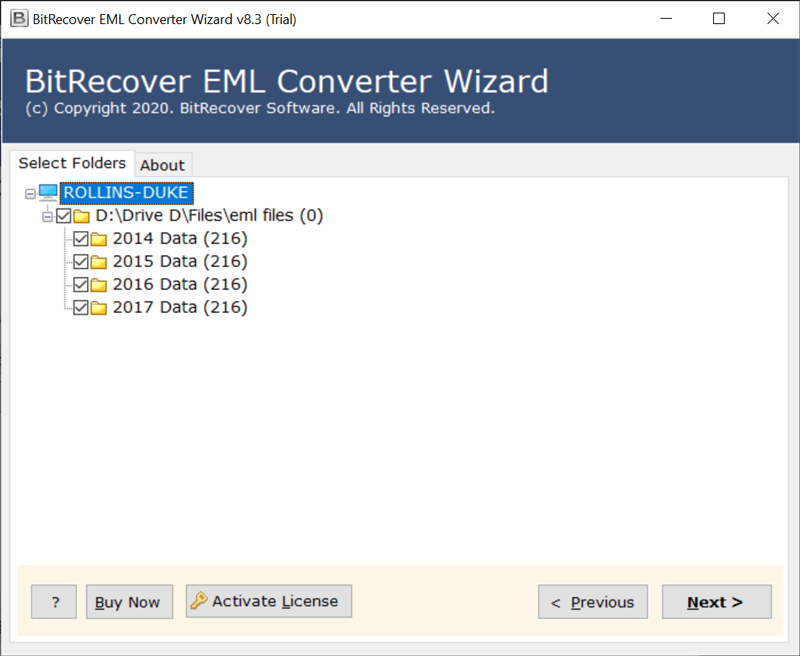
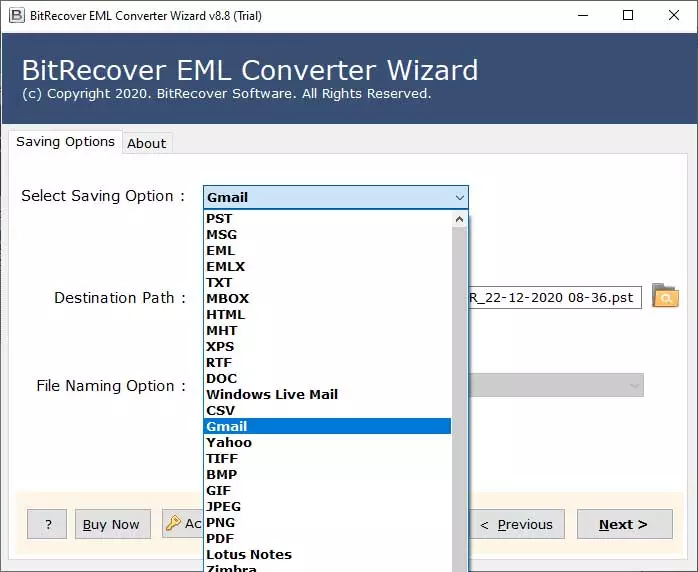
Your files will now be converted. These are the only steps. Your task is now completely finished.
Now, as promised, we will offer you some of the benefits of the tool. So, check them out and see how perfect and valuable this tool is for you and for converting EML files to RTF.
These are some of the many advanced features that make your data conversion more reliable, appropriate, fast, and easy too. Now we suggest that if you want to learn all the other functions of the EML file to RTF converter, you should take a ride with it.
RTF seems like the best option when you want easier access to your EML data. Therefore, in order to assist you to convert EML to RTF, we have helped to find the most reliable solution. EML to RTF Converter is the most advanced tool that, due to its automated process, can get your tasks done in a few moments. It also gives you a lot of great benefits. Hence, we suggest you to try this tool for an amazing experience.