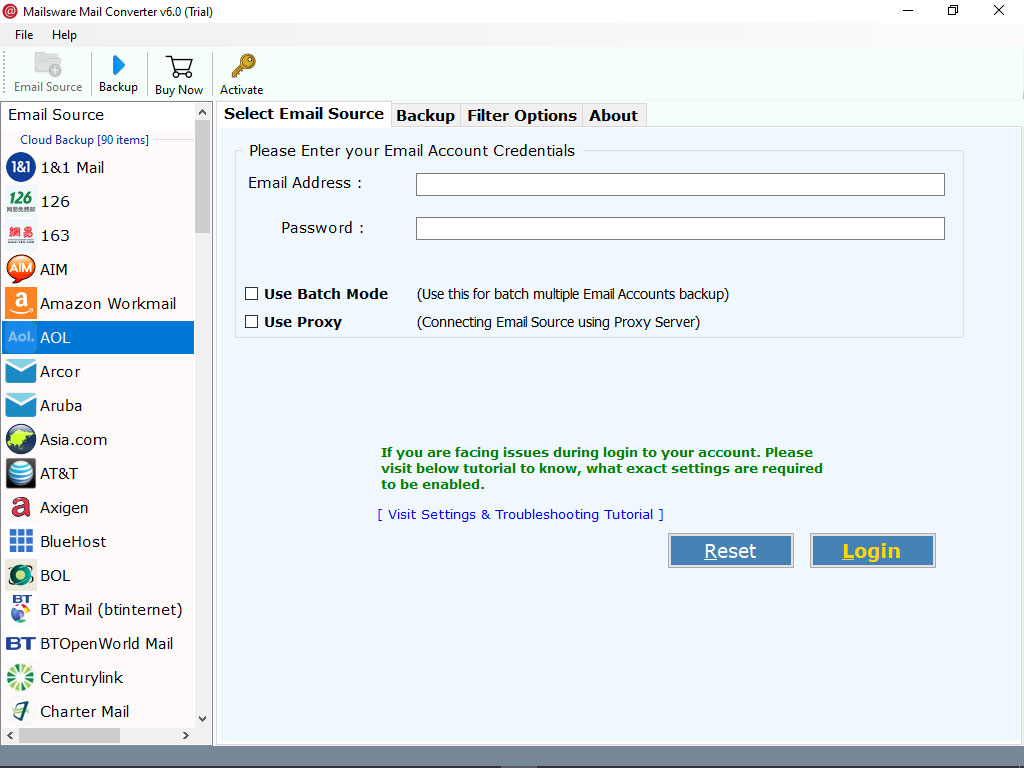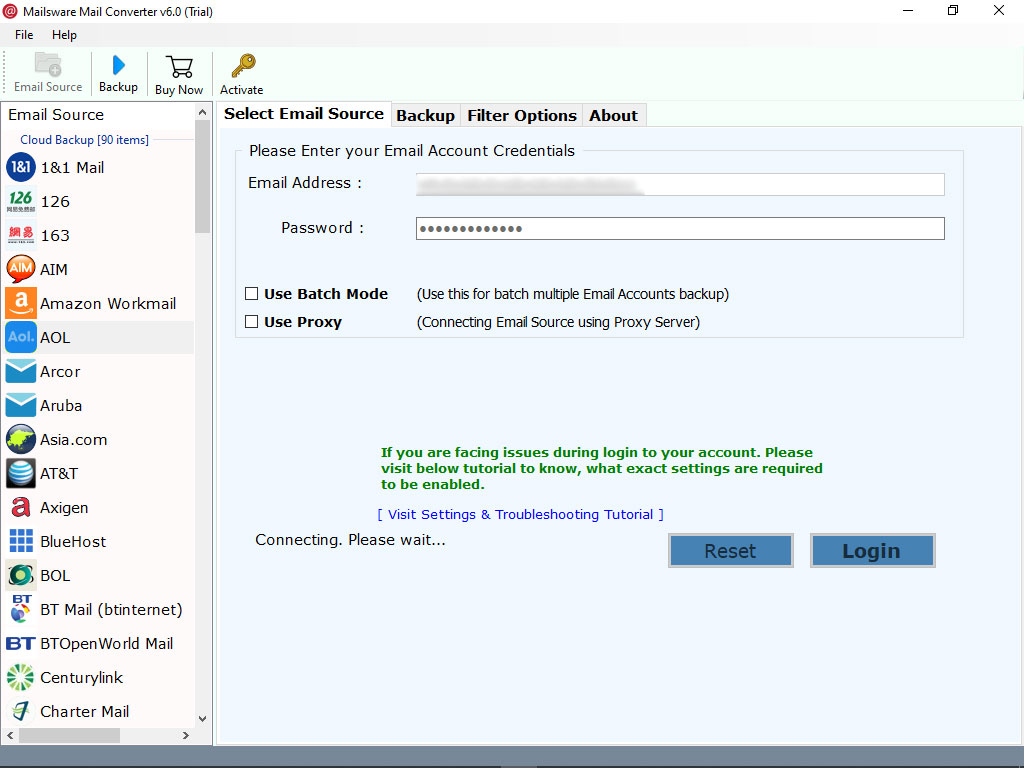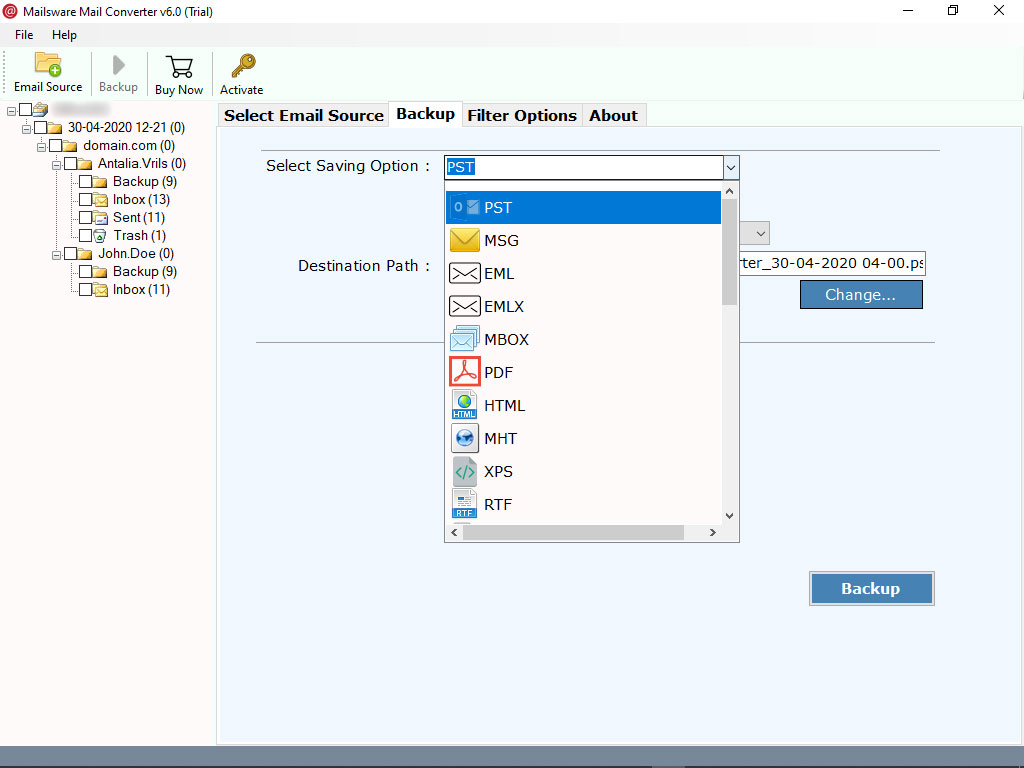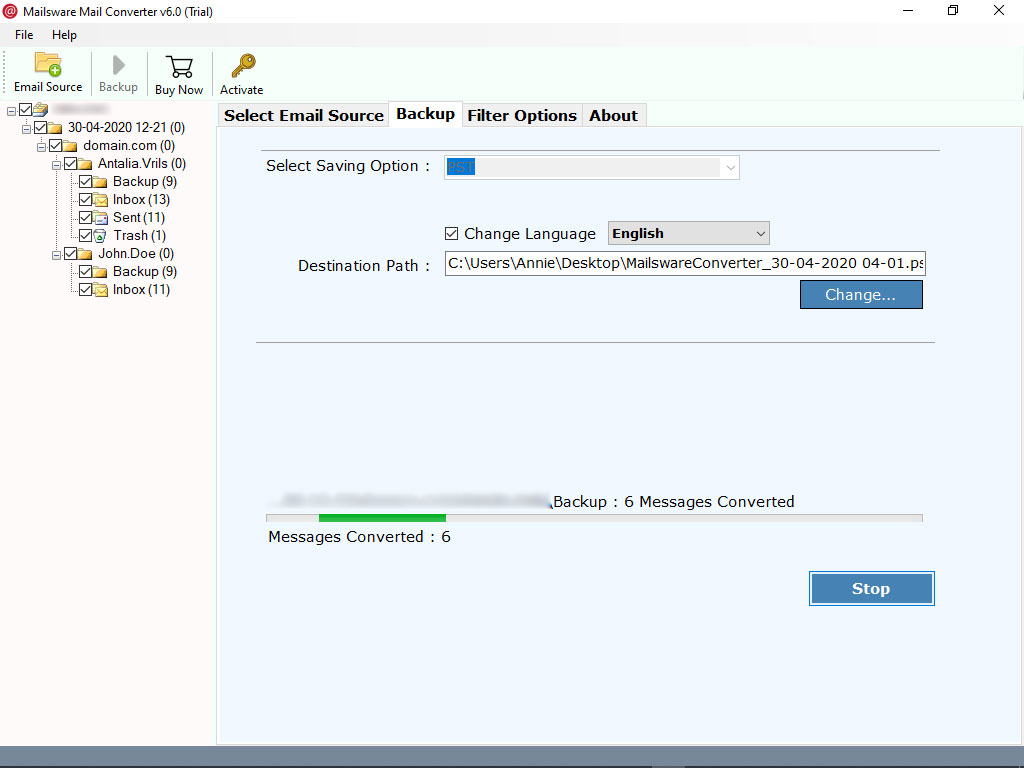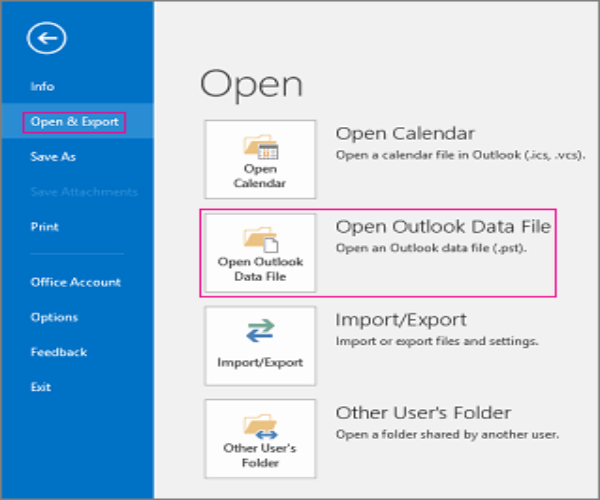How to Convert AOL to Outlook 2019, 2016, & Other Accounts Directly ?
Creative Team |
December 16th, 2020 |
AOL
“Hello, I’ve been using AOL as my primary email service for so long. My AOL email account has a very large amount of data. For official reasons, I now need to convert my AOL emails to an Outlook 2016 account. The problem, however, is that I don’t know exactly how to do this job. Is there an AOL to Outlook converter that can give the exact result without losing any information? Please help.”
Like the query above, you can see thousands of requests on the internet where users are looking for a solution to convert AOL emails to Outlook accounts.
We have also found that users prefer third-party solutions over manual or free methods. In this blog, we are trying the cover this query using the most incredible Email Converter Tool. It is the best and cost-effective way to batch convert AOL accounts to Outlook without any downtime.
So, don’t go anywhere. Keep reading the blog and get your query resolved in a few clicks.
How to Convert AOL Mail to Outlook 2019, 2016 Account ?
- First of all, download the free demo edition of the tool from the give button.
Why Demo ? This demo edition is helpful to check the working and functionalities of the tool first. Also, it allows you to convert 25 data items from each folder.

- Now, run AOL to Outlook Converter and select AOL as source email client application.
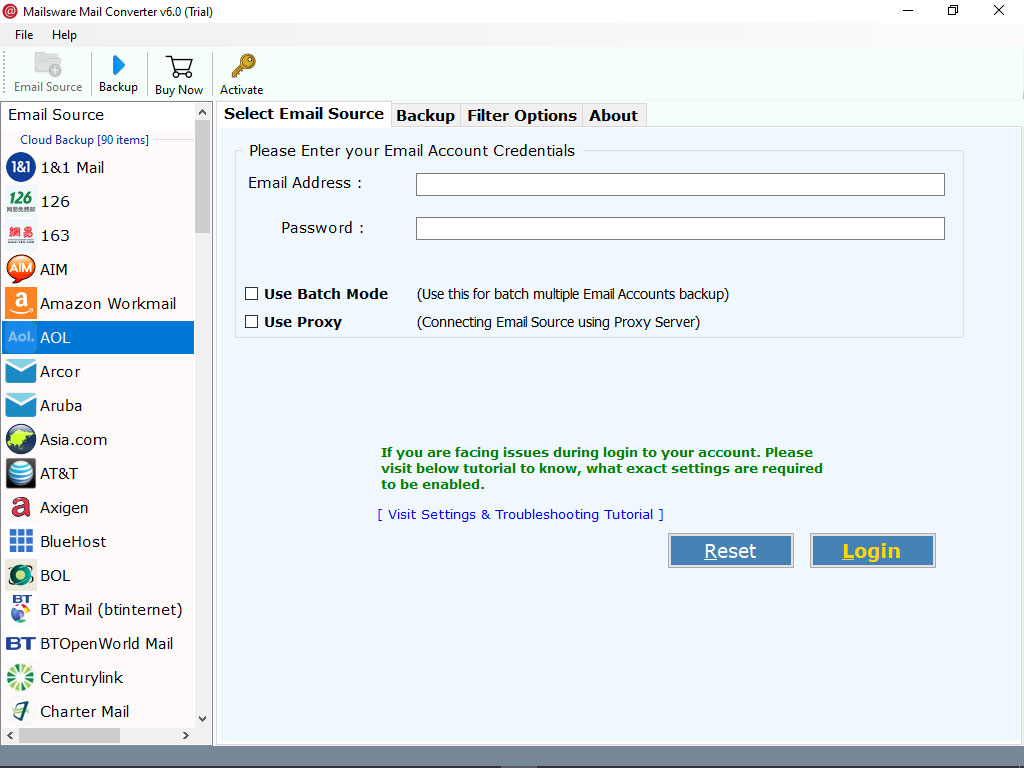
- Enter the credentials of AOL account and click on Login button.
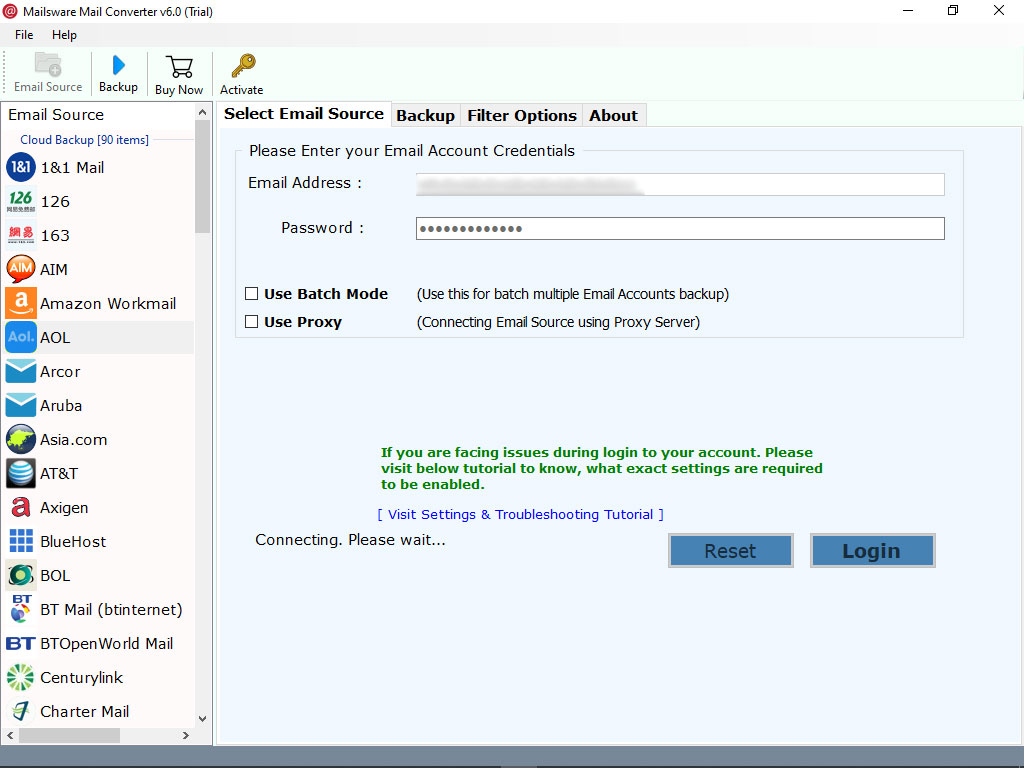
- Now, you can see that the tool starts analysing the data and load all the folders on the left panel. Please check the required folders whose data you want to convert.
- Now, select Outlook PST as file saving option.
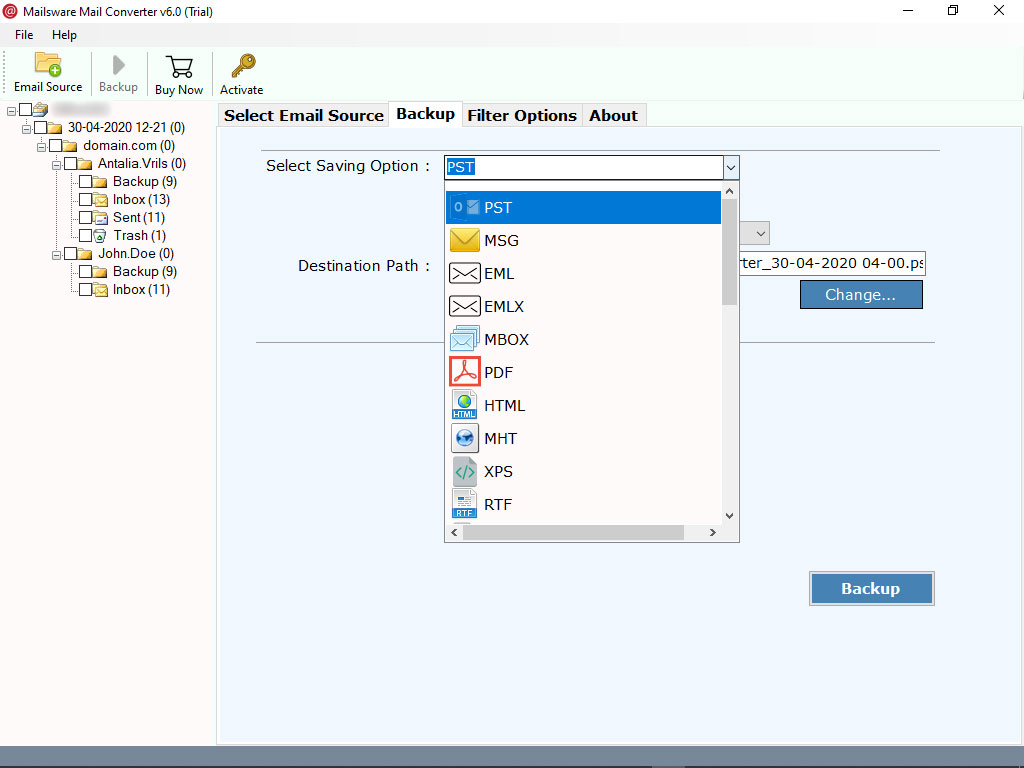
- Choose the required destination path and click on Convert button.
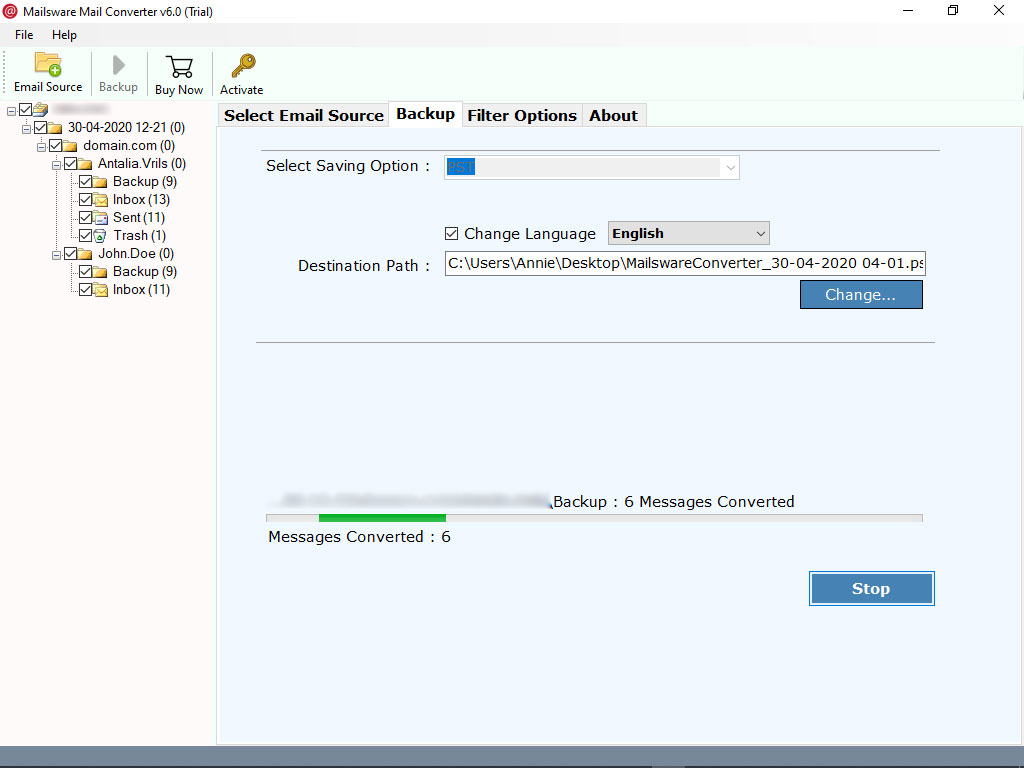
- The tool starts converting emails from AOL account to Outlook PST format. This process will take only some moments. When you got the resultant PST files, open them into Outlook 2019, 2016, and other editions.
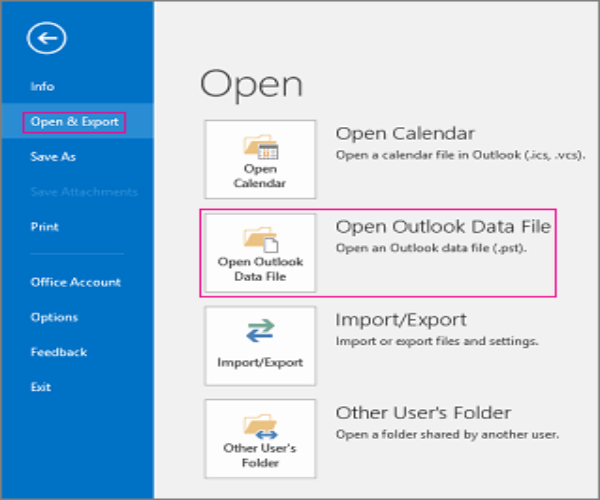
What Are the Powerful Features of AOL to Outlook Converter ?
The tool comes up with so many advance and attractive functionalities.
- Easy to Use and Safe: This is a 100% tested application for securely converting AOL emails to your Outlook account. In addition, technical and non-technical users can easily operate this app without the help of experts.
- Convert AOL Accounts in Batch: If you want to batch convert AOL accounts data, it is possible with this application. The tool provides Batch Mode functionalities that helps you to migrate data from multiple AOL accounts to Outlook at once.
- Preserves All the Properties: While converting the data, AOL to Outlook Converter maintains all the properties of emails. There will be no changes done with the original formatting. Also, it has the ability to convert unlimited AOL mailboxes to Outlook without any limits.
- Convert Selected Mailboxes: With the help of this amazing application, you can easily convert selected AOL mailboxes to Outlook account. This feature is also helpful to reduce the time and efforts of conversion.
- Completely Standalone Application: AOL to Outlook Converter doesn’t require any supportive application. One can easily resolve this task without facing hassle. Also, the tool allows users to change the default language as per the requirements.
- Windows Based Application: This application is completely Windows based. You can easily install or operate this tool on all the latest and earlier edition of Windows Operating system such as 10, 8.1, etc. Also, it successfully supports to convert AOL to Outlook 2019, 2016, 2013, and earlier editions.
Frequently Asked Questions
Question 1: I have a lot of AOL emails with attachments. Does the tool support conversion of email attachments?
Answer 1: Yes, it provides the complete conversion of emails along with attachments.
Question 2: Where can I get the output of the result ?
Answer 2: You can choose the required destination path where you want to get the resultant output. This feature is also helpful to easily access and manage the output data.
The Final Words
If you are also one of them who needs to convert AOL email to Outlook account, then download the mentioned application. AOL to Outlook Converter is helpful to convert complete mailboxes along with all the attached properties. Also, the tool is cost-effective and free from any type of risks.